App switcher
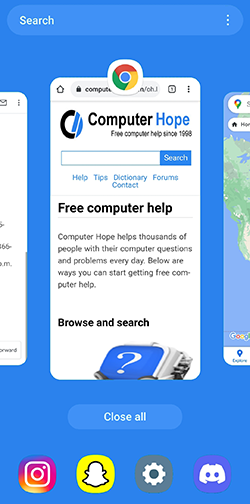
Included in iPhones and Android smartphones, the app switcher is a feature that displays windows for all recently opened apps. From the app switcher screen, you can quickly launch or close an app running in the background. The Android app switcher, also called recent apps, includes additional features like split-screen or pop-up-view multitasking.
Pictured is the Android app switcher with the Google Chrome window showing. Other recent apps can be scrolled to on either side of Chrome. Apps can be closed by swiping up on them, or using the Close all or Clear all button.
How to open the app switcher
Since all smartphones include different buttons and features, the process for opening the app switcher varies based on your phone's manufacturer, operating system, and settings preferences.
iPhone 8 or older
iPhones 8 or older have a physical home button. For these models, double-tap the home button to open the app switcher.
iPhone X or newer
iPhones X or later do not have a home button. To open the app switcher on these models, you must use a gesture. Slide up from the bottom of the screen and stop halfway up, holding your finger in the center until the app switcher appears.
Android smartphones with navigation buttons
The app switcher may be opened using your physical or digital navigation buttons. There are three buttons found at the bottom of the screen. The home button in the center, a back button on the left, and an app switcher button on the right.
The app switcher button should appear as a sideways hamburger menu icon or a square.
Android smartphones without navigation buttons
Most Android smartphones without navigation buttons have moved these features to gestures. The app switcher gesture is performed by swiping up from the bottom-right corner of the screen, where the app switcher navigation button used to be located.
