Digital assistant
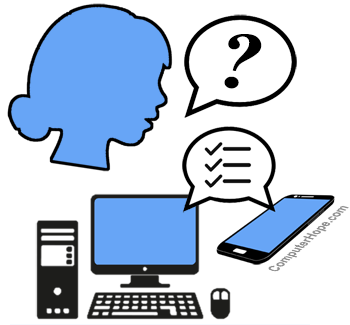
Also known as a mobile assistant and virtual digital assistant, a digital assistant is a computer program or device designed to assist a user by answering questions and performing basic tasks.
Today, people are familiar with smartphone digital assistants such as Google Assistant or Mycroft on Android smartphones, Siri on iPhones and iPads, and Bixby on Samsung phones. Microsoft Windows 10 users may also be familiar with Cortana, which is Microsoft's digital assistant for the computer.
Smart speakers, like Amazon Echo, Apple HomePod, and Google Home devices, are also popular examples of a digital assistant used in a home or business.
A digital assistant should not be confused with a virtual assistant or a human who remotely helps a person or company with tasks. Also, because most digital assistants are interacted with using your voice, they may also be called a voice assistant.
How to interact with a digital assistant
To interact with a digital assistant, you must use a wake word, a word or group of words your device uses to activate the digital assistant. Wake words include "Alexa," "Computer," "Echo," "Ok Google," "Hey Cortana," and "Hey Siri."
Once you've said the wake word, you would then ask the digital assistant a question. For example, with an Amazon Echo, the default wake word is "Alexa," once said, a blue light would illuminate to indicate it's ready for a question. You could then ask, "What is the current temperature?" to find out what the current temperature is in your area.
How to open the digital assistant on a smartphone
On most smartphones, there are two options. There is a button to press and hold, or if enabled in your phone settings, say the wake words (see the section How to interact with a digital assistant above).
For iPhones, Siri is awakened by holding the power button for several seconds. If enabled in the Siri settings, you can say "Hey Siri" instead.
For Android phones, Google Assistant is awakened by pressing and holding the home button for a few seconds. If enabled in the Google settings, you can say "Hey Google" instead.
On most Samsung phones, there is a dedicated Bixby button. Press it once or twice to open Bixby. If you don't have the Bixby button, go to the Bixby app settings and enable other buttons, including the power button, to wake the Bixby assistant.
If your device doesn't have a wake word or it's disabled, interact with the digital assistant by pressing a button, opening an application, or using a search bar.
Where are digital assistants found?
Today, digital assistants are found in more and more devices as their capabilities increase, voice recognition improves, and as more people are becoming reliant on them. Common places to find a digital assistant are listed below.
- Smartphone
- Tablet
- Smartwatch
- Smart speaker
- Instant messaging programs.
- Computer operating systems, like Windows 10 and macOS.
- Apple TV and DVRs.
- Appliances
- Cars
- Facebook Portal
How can a digital assistant help me?
As digital assistants become popular, so do their capabilities and the tasks they're able to perform. Below are some popular abilities (skills) most digital assistants can perform.
- Answer basic questions.
- Set alarms, timers, and reminders.
- Get information about the weather.
- Play a song or a genre of music.
- Perform calculations.
- Tell jokes.
- Read audiobooks.
Ambient computer, Artificial intelligence terms, Chatbot, Hopebot, Personal Digital Assistant, Software terms, Virtual, Virtual assistant
