Regex
Short for regular expression, a regex is a string of text that lets you create patterns that help match, locate, and manage text. Perl is a great example of a programming language that utilizes regular expressions. However, its only one of the many places you can find regular expressions. Regular expressions can also be used from the command line and in text editors to find text within a file.
When first trying to understand regular expressions, it seems as if it's a different language. However, mastering regular expressions can save you thousands of hours if you work with text or need to parse large amounts of data. Below is an example of a regular expression with each of its components labeled. This regular expression is also shown in the Perl programming examples shown later on this page.
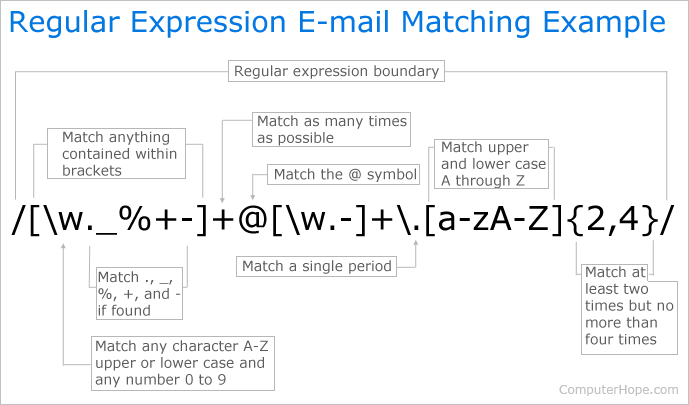
The basics of regular expressions (cheat sheet)
Looking at the above example may be overwhelming. However, once you understand the basic syntax of how regular expression commands operate you can read the above example as if you are reading this sentence. Unfortunately, not all programs, commands, and programming languages use the same regular expressions, but they all share similarities.
| Character | What does it do? | Example | Matches |
|---|---|---|---|
| ^ | Matches beginning of line | ^abc | abc, abcdef.., abc123 |
| $ | Matches end of line | abc$ | my:abc, 123abc, theabc |
| . | Match any character | a.c | abc, asg, a2c |
| | | OR operator | abc|xyz | abc or xyz |
| (...) | Capture anything matched | (a)b(c) | Captures 'a' and 'c' |
| (?:...) | Non-capturing group | (a)b(?:c) | Captures 'a' but only groups 'c' |
| [...] | Matches anything contained in brackets | [abc] | a,b, or c |
| [^...] | Matches anything not contained in brackets | [^abc] | xyz, 123, 1de |
| [a-z] | Matches any characters between 'a' and 'z' | [b-z] | bc, mind, xyz |
| {x} | The exact 'x' amount of times to match | (abc){2} | abcabc |
| {x,} | Match 'x' amount of times or more | (abc){2,} | abcabc, abcabcabc |
| {x,y} | Match between 'x' and 'y' times. | (a){2,4} | aa, aaa, aaaaa |
| * | Greedy match that matches everything in place of the * | ab*c | abc, abbcc, abcdc |
| + | Matches character before + one or more times | a+c | ac, aac, aaac, |
| ? | Matches the character before the ? zero or one times. Also, used as a non-greedy match | ab?c | ac, abc |
| \ | Escape the character after the backslash or create an escape sequence. | a\sc | a c |
Escape characters (escape sequence)
Escape characters are case-sensitive.
| Character | What does it do? |
|---|---|
| \ | Any character not mentioned below preceded with a \ will be escaped. For example, \. matches a period and does not perform the function mentioned above. Characters that should be escaped are () [] {} ^ $ . | * + ? \ |
| \0 | Null character. |
| \a | In Perl, \a is a bell or alarm and is not used in regular expressions. |
| \A | Match the start of a multiline string. |
| \b | Word boundary in most or backspace. |
| \B | Non word boundary. |
| \d | Match any decimal digit (0-9). |
| \D | Match any non digit. |
| \e | Match an escape. |
| \f | Match a form feed. |
| \l | Lowercases the first letter in a match. |
| \L | Lowercases all letters matched. |
| \n | Match a new line. |
| \Q...\E | Ignores any special meaning in what is being matched. |
| \r | Match a carriage return. |
| \s | Matches a space character (space, \t, \r, \n). |
| \S | Matches any non-white space character. |
| \t | Match a tab. |
| \u | Uppercases the first letter in a match. |
| \U | Upercases all letters matched. |
| \v | Match a vertical tab. |
| \w | Matches any one word character ([a-zA-Z_0-9]). |
| \W | Matches any one non-word character. |
Regular expression flags
Outside the regular expression (at the end) flags helps with the pattern matching.
| Character | What does it do? |
|---|---|
| i | Ignore the case (uppercase and lowercase allowed). |
| m | Multi-line match. |
| s | Match new lines. |
| x | Allow spaces and comments. |
| J | Duplicate group names allowed. |
| U | Ungreedy match. |
Perl programming language regular expression examples
Below are a few examples of regular expressions and pattern matching in Perl. Many of these examples are similar or the same to other programming languages and programs that support regular expressions.
$data =~ s/bad data/good data/i;
The above example replaces any "bad data" with "good data" using a case-insensitive match. So if the $data variable was "Here is bad data" it would become "Here is good data".
$data =~ s/a/A/;
This example replaces any lowercase a with an uppercase A. So if $data was "example" it would become "exAmple".
$data =~ s/[a-z]/*/;
The above example replaces any lowercase letter, a through z, with an asterisk. So if $data was "Example" it would become "E******".
$data =~ s/e$/es/;
This example uses the $ character, which tells the regular expression to match the text before it at the end of the string. So if $data was "example" it would become "examples".
$data =~ s/\./!/;
In the above example, we are replacing a period with an exclamation mark. Because the period is a metacharacter if you only entered a period without the \ ( escape) it is treated as any character. In this example, if $data were "example." it would become "example!", however, if you did not have the escape it would replace every character and become "!!!!!!!!"
$data =~ s/^e/E/;
Finally, in this above example the caret ( ^ ) tells the regular expression to match anything at the beginning of the line. In this example, any lowercase "e" at the beginning of the line is replaced with a capital "E." Therefore, if $data was "example" it would become "Example".
To explore regular expressions even more in commands like grep, or regular expressions in programming language's see the O'Reilly book "Mastering regular expressions."
Computer acronyms, Escape sequence, Expression, Extended regular expression, Glob, Meta-character, Programming terms, Regular, Tilde, Wildcard
