Unknown device
Updated: 10/11/2021 by Computer Hope
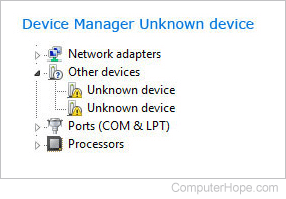
An unknown device is a device name listed in Device Manager that Windows cannot identify or doesn't have the appropriate drivers to be recognized. The picture shows how an unknown device may appear in Device Manager.
How to fix an unknown device
In the Device Manager, fixing an unknown device requires you to install the necessary drivers so that Windows can recognize specific hardware. Below are several options to try.
- If you recently installed new hardware in your computer, install drivers from the installation media that came with the hardware. You can also download the latest drivers for new hardware from the manufacturer's website.
- Right-click the Unknown device entry in Device Manager and select Update driver. Select the Search automatically for drivers option in the new window to locate the drivers on your computer, if available.
- If you have a custom-built computer, locate the installation media for the motherboard, which is usually on a CD (compact disc). Run any install options from the media to see if the Unknown device is a motherboard component.
- If you have a store-bought computer, open your preferred Internet browser and access the computer manufacturer's website. Navigate to the downloads or drivers section of the website (it's usually located in the technical support area). Search for your computer model to find what drivers are available. Download the latest drivers for your computer and install them.
If none of the options above fix an unknown device in the Device Manager, try the following:
- In the Device Manager, right-click the Unknown device entry.
- In the pop-up menu, select the Uninstall device option.
- After the unknown device uninstalls and disappears from the Device Manager, restart your computer.
- Once your computer has restarted, open the Device Manager again and see if the Unknown device entry is present again.
If the unknown device returns, you may have a defective piece of hardware or motherboard component in your computer. We recommend taking your computer to a computer repair shop for further help.
