Turn your monitor off using your keyboard
Using the Monitor Off Utility is a quick and easy way to turn off your monitor when stepping away from the computer. As shown in the screenshot below, this utility allows the user to set up any HotKey to turn off their monitor from anywhere in Windows. This utility can also have a keyboard shortcut start a screen saver and lock the workstation as an extra security form.
This program helps protect your computer and save money on your power bill with your computer on all day.
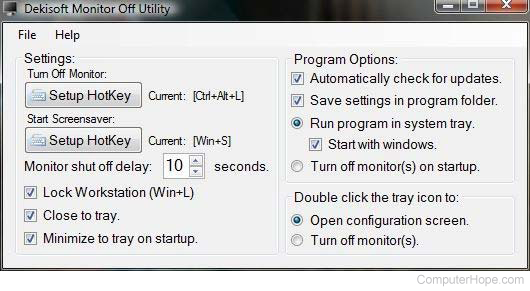
Although this utility is claiming to turn off the monitor, it is putting the monitor into Standby. Although Standby mode is similar to turning off your monitor, we'd still recommend you turn off the monitor if you're going to be away from the computer for an extended time.
