Open Explorer in the current Windows command line directory
Updated: 04/26/2017 by Computer Hope
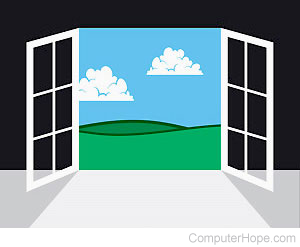
Use the below start command to open Windows Explorer window for the current directory you're viewing in the Windows command line. For example, if you were in the C:\Windows> directory, typing in the command below would open the Windows folder in Windows Explorer.
start .
Tip
The period is for the current directory. If you were to type in two periods after start (i.e., "start .."), it would open the parent directory.
