Linux dirname command
Updated: 05/04/2019 by Computer Hope
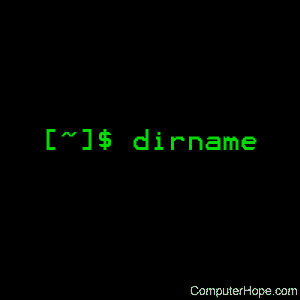
On Unix-like operating systems, the dirname command strips the last part of given file name, outputting the complete pathname of the directory where the file is located.
This page covers the GNU/Linux version of dirname.
Syntax
dirname [OPTION] NAME...
Description
dirname outputs each NAME with its last non-slash component and trailing slashes removed; if NAME contains no /'s, dirname outputs a single '.' (meaning the current directory).
| -z, --zero | Separate output with NUL rather than a newline. |
| --help | Display a help message and exit. |
| --version | Display version information and exit. |
Examples
dirname /usr/bin
Returns:
/usr
dirname stdio.h
Returns:
.
Related commands
basename — Strip directory information and suffixes from file names.
expr — Evaluate arguments as an expression.
