Linux uname command
Updated: 05/04/2019 by Computer Hope
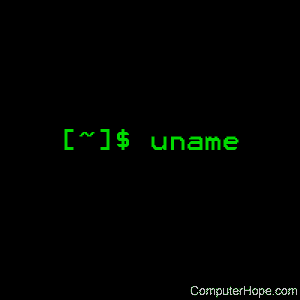
On Unix-like operating systems, the uname command prints information about the current system.
This page covers the GNU/Linux version of uname.
Description
Print certain system information. If no OPTION is specified, uname assumes the -s option.
Syntax
uname [OPTION]...
Options
| -a, --all | Prints all information, omitting -p and -i if the information is unknown. |
If -a (--all) is specified, the information is printed in the following order of individual options:
| -s, --kernel-name | Print the kernel name. |
| -n, --nodename | Print the network node hostname. |
| -r, --kernel-release | Print the kernel release. |
| -v, --kernel-version | Print the kernel version. |
| -m, --machine | Print the machine hardware name. |
| -p, --processor | Print the processor type, or "unknown". |
| -i, --hardware-platform | Print the hardware platform, or "unknown". |
| -o, --operating-system | Print the operating system. |
| --help | Display a help message, and exit. |
| --version | Display version information, and exit. |
Examples
uname -a
Displays system information. Output resembles the following:
SunOS hope 5.7 Generic_106541-08 sun4m sparc SUNW,SPARCstation-10
Related commands
arch — Display the architecture of the system.
isalist — Display the native instruction sets available on a Solaris system.
modprobe — Add and remove modules from the Linux kernel.
