Linux uniq command
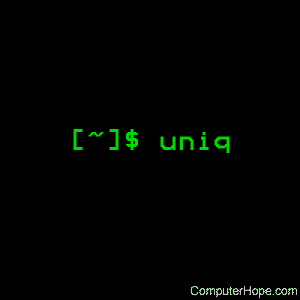
On Unix-like operating systems, the uniq command reports or filters out repeated lines in a file.
This page covers the GNU/Linux version of uniq.
Description
uniq filters out adjacent, matching lines from input file INPUT, writing the filtered data to output file OUTPUT. A matching line is "adjacent" if it's immediately before or after another matching line.
For example, consider a file fruits.txt with the following lines of text:
apple apple apple pear apple pear pear
If you run uniq on these lines of text, every line that matches an adjacent line is omitted:
uniq fruits.txt
apple pear apple pear
Syntax
uniq [OPTION]... [INPUT [OUTPUT]]
Options
| -c, --count | Prefix lines with a number representing how many times they occurred. | ||||||
| -d, --repeated | Only print duplicated lines. | ||||||
| -D, --all-repeated[=delimit-method] |
Print all duplicate lines. delimit-method may be one of the following:
|
||||||
| -f N, --skip-fields=N | Avoid comparing the first N fields of a line before determining uniqueness. A field is a group of characters, delimited by whitespace. This option is useful, for instance, if your document's lines are numbered, and you want to compare everything in the line except the line number. If the option -f 1 were specified, the adjacent lines 1 This is a line. 2 This is a line.would be considered identical. If no -f option were specified, they would be considered unique. |
||||||
| -i, --ignore-case | Normally, comparisons are case-sensitive. This option performs case-insensitive comparisons instead. | ||||||
| -s N, --skip-chars=N | Avoid comparing the first N characters of each line when determining uniqueness. This is like the -f option, but it skips individual characters rather than fields. | ||||||
| -u, --unique | Only print unique lines. | ||||||
| -z, --zero-terminated | End lines with 0 byte (null), instead of a newline. | ||||||
| -w, --check-chars=N | Compare no more than N characters in lines. | ||||||
| --help | Display a help message and exit. | ||||||
| --version | Output version information and exit. |
Notes
If INPUT is not specified, uniq reads from the standard input.
If OUTPUT is not specified, uniq writes to the standard output.
If no options are specified, matching lines are merged to the first occurrence.
uniq does not detect repeated lines unless they are adjacent. To omit ALL occurrences of identical lines, sort the input first, or use sort -u instead of uniq.
Examples
In the following examples, we have a text file, myfruit.txt, with five lines of text:
I have an apple. I have an apple. I also have two pears. I have an apple. I have three fruits total.
Here are several ways to run uniq on this file to omit repeated lines.
If adjacent lines are identical, display the line once
uniq myfruit.txt
I have an apple. I also have two pears. I have an apple. I have three fruits total.
Same as above, but prefix each line with the number of times repeated
uniq -c myfruit.txt
2 I have an apple.
1 I also have two pears.
1 I have an apple.
1 I have three fruits total.
Show only duplicates (adjacent identical lines)
uniq -d myfruit.txt
I have an apple.
Show only unique lines (with no adjacent identical lines)
uniq -u myfruit.txt
I also have two pears. I have an apple. I have three fruits total.
Sort the lines alphabetically
The sort command sorts the lines of text alphabetically.
sort myfruit.txt
I also have two pears. I have an apple. I have an apple. I have an apple. I have three fruits total.
Now all identical lines are adjacent.
Show unique lines only once
The output of sort can be piped to uniq. Because the input is sorted, all identical lines will be adjacent. As a result, all identical lines in the file are displayed only once.
sort myfruit.txt | uniq
I also have two pears. I have an apple. I have three fruits total.
The same result can be accomplished by running sort -u.
sort -u myfruit.txt
I also have two pears. I have an apple. I have three fruits total.
Related commands
comm — Compare two sorted files line by line.
pack — Compress files using a Huffman algorithm.
pcat — Print the uncompressed contents of a compressed file.
sort — Sort the lines in a text file.
uncompress — Extract files from compressed archives.
