Please reboot your computer in to the setup disc, and while in setup, press "R" for the Recovery Console.
Once in the RC, type in "
fixmbr" and hit Enter.
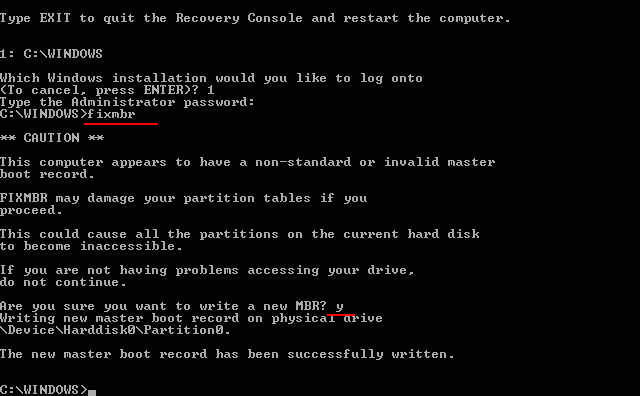
Type '
y' if asked to, and allow it to do it's job.
Once it's done that and shows the next bit for another command, type "
exit"
This will reboot your machine again, allow it to boot normally this time.