How to follow and stop following someone on X
X (formerly Twitter) is an open social network which means you can view anyone's X posts that have not set their account to private. If you want another person's tweets to appear in your X stream, you must follow them. Below are the steps to find new people to follow, add followers, and how to unfollow someone.
How to find people to follow on X
X on the computer
On the right side of the X home page is a "Who to follow" section that gives you the top suggestions on who to follow. To view more than what is suggested, click the View all link next to Who to follow.
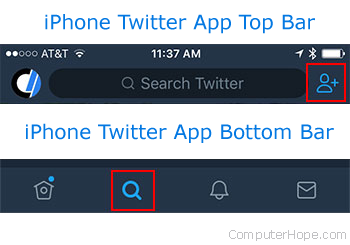
X on the iPhone and iPad
Tap the magnifying glass on the bottom bar. In the top-right corner of the Search X page, click the person next to a plus sign icon. In the Connect section, you'll see a list of suggested people to follow based on who you are currently following, people you may know, and who is popular near you.
X on Android devices
Tap the magnifying glass at the top of the screen. In the Search X page, click the person next to a plus sign icon. In the Connect section, you'll see a list of suggested people to follow based on who you are currently following, people you may know, and who is popular near you.
How to follow someone on X
Open the person's profile you want to follow by clicking or tapping on their name. On the profile page, click the Follow button. Once you are following someone, the follow button changes to a Following button.
How to unfollow someone on X
Open the person's profile you want to unfollow by clicking or tapping on their name. On the profile page, click or tap the Following button which should change to "Follow" once you are no longer following the person.
