How to create a PayPal.Me link
Updated: 06/30/2020 by Computer Hope

PayPal provides a service called PayPal.Me that allows users to create a URL (uniform resource locator) that points to their PayPal account. These can be quite helpful in that the user can receive money without having to give out their e-mail address or phone number. This page shows you how to create a PayPal.Me link.
Note
In order to create a PayPal.Me link, you need a PayPal account. To create one for free, visit the PayPal website.
Note
Once you have chosen a PayPal.Me URL, it cannot be changed. So choose carefully.
Creating a PayPal.Me link
- Access the PayPal.Me website using your preferred Internet browser.
- In the middle of the screen, click the Create Your PayPal.Me Link button.
- Sign in to your PayPal account when prompted.
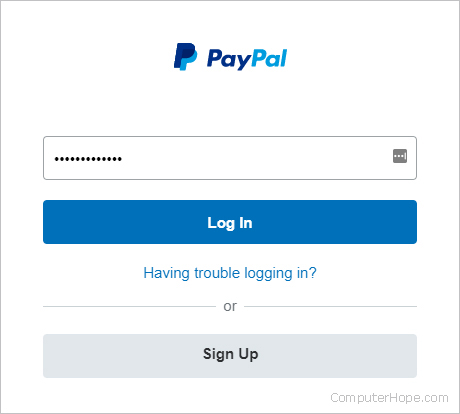
- Click the Get Started button.
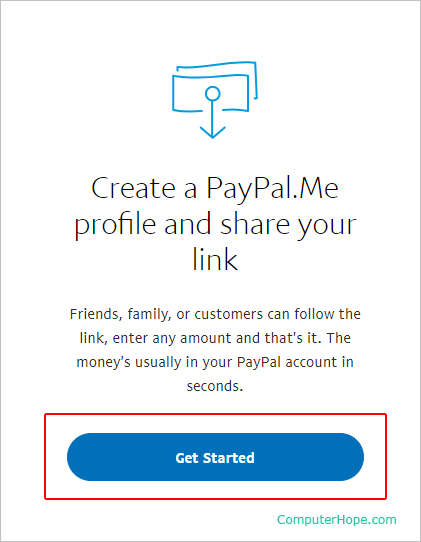
- At this point, you may choose a photo. We opted for the "Not Now" option.
- On the next screen, you are prompted to choose a link name. Again, after you choose a URL, it is permanent.
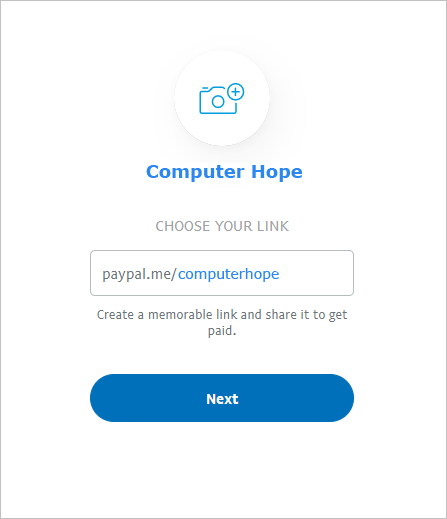
- On the next screen, check the box to agree to the terms and conditions, and then click the Agree and Create button.
- You may now use your link (paypal.me/computerhope, in our example) anywhere you'd like to direct others to your PayPal account.
