How to create a donation button on Twitch
Updated: 07/31/2022 by Computer Hope

Those who stream on Twitch not only enjoy gaming for viewers, but would also like to make a part-time or full-time job out of it. Aside from Bits and subscriptions, streamers may also receive donations as a source of revenue. While services like Streamlabs and PayPal.Me create a donation link for you to paste on your page, a button is often more aesthetically pleasing and easier to use.
How to create a donation button on Twitch
- Before you can create a donation button, set up a donation link. We suggest using Streamlabs or PayPal.Me.
- Once you've set up an account and obtained a link, log in to your Twitch account.
- In the upper-right corner, click your profile icon.

- Select Channel from the drop-down menu.
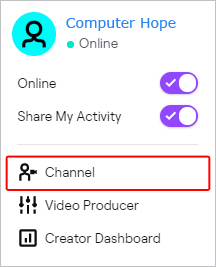
- On the next screen, click the About selector.
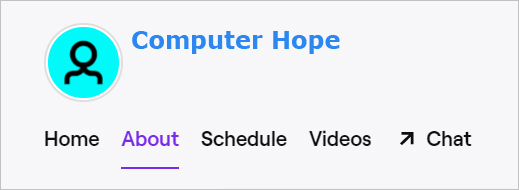
- In the bottom-left section of the screen, toggle the Edit Panels option
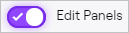 to the on position.
to the on position. - Scroll down and click in the large box with a plus sign in it.
- Click the Add a Text or Image Panel
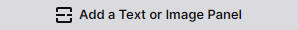 button.
button. - In the new panel, add a title (A), your donation link (B), and a description (C).
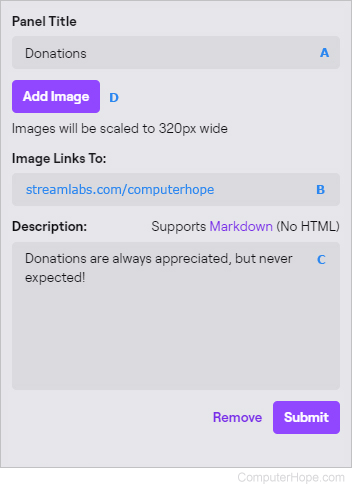
- Click the Add Image option for your button (D). We used Nerd or Die to make ours.
- Once you've found your desired image, crop it (optional) and click the Done button.
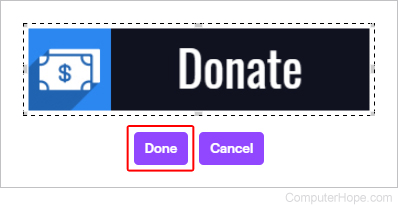
- When done, click the
 button.
button.
Upon refreshing the page, you see the newly-created donate button.
