What is the purpose of a draft e-mail?

A draft e-mail is used when you need to make multiple revisions to a message before you send it. If the e-mail is highly detailed and you want to ensure everything is in order before sending it, create it as a draft.
How do I find draft mode?
Most e-mail services create new e-mails as a draft by default, even if it doesn't explicitly say that. In Gmail and other services, click New Message and type the message as you usually would. The e-mail remains in draft mode until you click send.
How do I save a draft?
There are a few different methods to save a draft, depending on the e-mail service. In Gmail, click the "x" at the top-right of the screen instead of clicking Send. Doing so saves the e-mail in the Drafts folder until you're ready to change it. Other services may require you to click the file menu and select the Save As or similar feature.
Where do I find previous draft e-mails?
In most e-mail services, there are folders on the left side of the screen named Inbox, Sent, Drafts, etc. Any previously saved draft e-mails are usually found in the Drafts folder, similar to the image below.
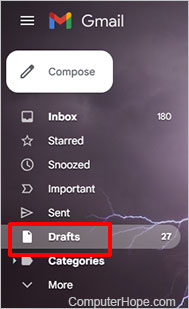
Is it ok to delete draft e-mails?
Yes. If you have no intention of sending the e-mail, it is okay to delete a draft of it.
