Follow-up flag
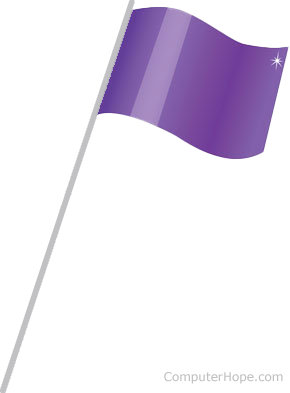
A follow-up flag is an e-mail and task management feature that marks an item with a reminder indicating it still needs attention. This flag is useful when you're busy with other tasks, but realize an e-mail or task needs to be addressed at some point. The flag is also helpful in cleaning and organizing your inbox e-mails by denoting those that are important but not critical. Once all e-mails are reviewed and you have time, return to and review the flagged ones.
How to flag an e-mail
In Microsoft Outlook, click the flag column next to the e-mail message to flag it. By default, the flag uses today's date for the start and due date. To change the flag dates, right-click the flag column next to the message and set a new due date.
In other e-mail programs and services without a follow-up flag (e.g., Gmail), there's often a star to click that serves as a reminder or creates a task.
