Location Information
Updated: 01/18/2023 by Computer Hope
Formerly called Telephony, Location Information is a Windows setting area that enables users to adjust, set, and view the phone location information. Below is an example of how the Location Information window appears in Windows 11.
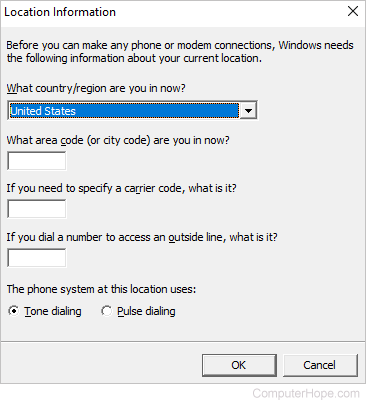
How to open Location Information
The Location Information window can be opened by running the associated .cpl file. To do this, follow the steps below.
- Click Start.
- Type telephon.cpl and press Enter.
Location Information settings
The Location Information window allows the following settings to be set for your modem and computer.
- Your country or region.
- Area code or city code.
- Carrier code.
- Number dialed to reach an outside line.
- Changing the phone between tone and pulse dialing.
