Logoff command
Updated: 11/12/2023 by Computer Hope
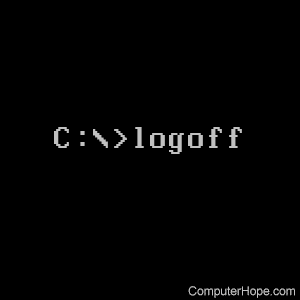
Logoff is an external command that allows users to quickly log off of their computer from the command line or within a batch file.
Availability
Logoff command is an external command available for the following Microsoft operating systems as logoff.exe.
Note
The logoff command is no longer available in Windows 10.
Logoff syntax
Windows Vista and later syntax
LOGOFF [sessionname | sessionid] [/SERVER:servername] [/V] [/VM]
| sessionname | The name of the session. |
| sessionid | The ID of the session. |
| /SERVER:servername | Specifies the Terminal server containing the user session to log off (default is current). |
| /V | Displays information about the actions performed. |
| /VM | Logs off a session on a server or within a virtual machine. The unique ID of the session needs to be specified. |
Windows XP and earlier syntax
LOGOFF [sessionname | sessionid] [/SERVER:servername] [/V]
| sessionname | The name of the session. |
| sessionid | The ID of the session. |
| /SERVER:servername | Specifies the Terminal server containing the user session to log off (default is current). |
| /V | Displays information about the actions performed. |
Logoff examples
logoff
Would immediately log off the profile currently logged in to Windows.
Note
Running this command does not prompt you if you're sure you want to log off.
