Scanreg command
Updated: 11/12/2023 by Computer Hope
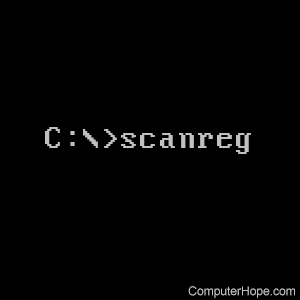
The scanreg command was introduced by Microsoft with Windows 98. Using scanreg, backup your registry manually or allow Windows to back up the registry daily (default).
Availability
Scanreg is an external command that is available for the following Microsoft operating systems as scanreg.exe.
Scanreg syntax
Usage: SCANREG [/<option>]
<option>
| ? | Displays usage |
| BACKUP | Backup the registry and related system configuration files. |
| RESTORE | Choose a backup to restore. |
| FIX | Repair the registry. |
| COMMENT="<comment>" | Adds the specified comment to the CAB file while backing up. |
Scanreg examples
scanreg
Run alone, scanreg checks the registry for errors and then back up the registry upon request.
scanreg /restore
Running the above command lets you restore an earlier backup of your system registry. This command must run from an MS-DOS prompt and not a shell.
