Why do computer speakers receive interference?
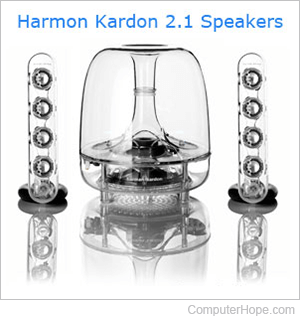
Computer speakers can receive EMI (electromagnetic interference) or RFI (radio-frequency interference) from other electric devices. All electric devices create an electromagnetic field that extends beyond the physical boundaries of the device. These fields can interfere with each other, disrupting the signals of the devices.
For that reason, most devices are designed with electromagnetic shielding that prevents or reduces EMI. RF shielding is electromagnetic shielding that also protects against RFI.
Interference when opening a computer case
This issue is caused when there's an opening in your case, allowing wireless signals to enter or be trapped in a computer. Make sure all drive bays and expansion slots that are not being used are covered.
Computer placement
The placement of the computer could cause it to pick up interference. If possible, adjust or move the computer to an alternate location. For example, try moving the computer to the floor instead of on top of a desk.
Speaker placement
Again, the placement of a peripheral or wiring to a peripheral could cause interference. If your speakers are on top of a desk or shelf, move the speakers to an alternate location.
Speaker issue
It is also possible that the speakers themselves could have issues with wiring or the EMI shields in the speakers. Consider replacing the speakers with others are better magnetically shielded.
