Colemak
Updated: 12/10/2023 by Computer Hope
Colemak is a modern alternative to the QWERTY and Dvorak keyboard layouts released by Shai Coleman on January 1, 2006. Below is an example of its layout.
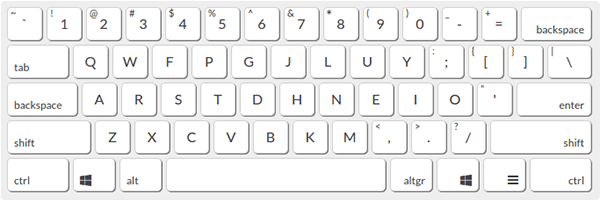
Note
The Colemak keyboard is not pre-installed with any version of Windows, but does come with macOS and Linux. Windows users need to download software from Colemak's website to utilize this type of keyboard.
Advantages of Colemak
Below are some advantages Colemak keyboards have over other layouts.
- Colemak is easier to learn than Dvorak. Many of the moved keys remain close to where they are on an English QWERTY keyboard and only two keys are switched to the alternative hand.
- A lot of the most common letters are placed on the home row, which reduces home row jumping on words like "minimum" on QWERTY.
- Keys are positioned in such a way that prevents one finger (e.g., pinky) from doing more typing than other fingers.
- Due to reduced finger movement, it helps prevent RSI (repetitive strain injury) or CTS (carpal tunnel syndrome), and is easier on those who are already suffering from a stress injury.
Where is the Caps Lock key?
The Caps Lock key is replaced by the Backspace key on Colemak, which is easier to reach when correcting typing mistakes. If you need to produce capital letters, hold the Shift key while you type.
