Permission
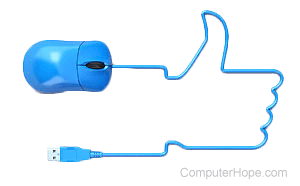
Alternatively called rights and privileges, permissions are access details given by users or network administrators that define access rights to files on a network. For example, a person who works for a company's customer service department may be privileged to view a customer's information otherwise blocked to other employees.
Example privilege rights
All - All rights granted.
Execute - The right to execute a file or a file within that directory.
Read - The right to read a file.
Write - The right to write to a file.
Often the rights above can be assigned to or removed from a single user or a group of users.
How to see and change the file attributes and permissions
- To see or change the attributes in MS-DOS, use the attrib command.
- To see the ACLs or permissions in MS-DOS, use the cacls command.
- To see or change permissions in Linux and Unix, use the chmod command.
In Windows, you can view the attributes and permissions of a file by right-clicking the file and clicking Properties. In the Properties window, you can find the attributes at the bottom of the General tab and the permissions under the Security tab.
How do I get permissions?
In a network environment, such as a business or school, permissions are given by a system or network administrator. In a home or small office with no administrator, rights are given by any account with administrator rights.
Access, ACE, ACL, Administrator rights, Attributes, Hidden, Network terms, Operating system terms, Root, Security terms
