Quick access
Updated: 10/01/2023 by Computer Hope
Quick access may refer to any of the following:
1. Quick access is an abbreviated form of the Quick Access Toolbar in Microsoft Word, Excel, and other Microsoft Office products.
2. Quick access refers to a location in the Windows 10 File Explorer that shows all the recently opened files and folders and pinned folders.
How to view Quick access
To view Quick access in Windows 10, press Windows key+E to open File Explorer. The Quick access area is displayed by default.
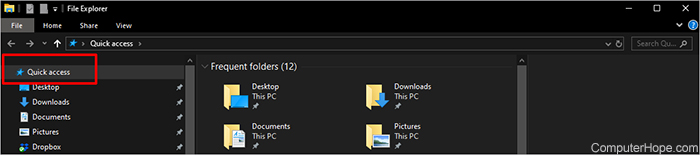
How to add a folder to Quick access
To add a folder to the Quick access area of File Explorer, right-click the folder and select Pin to Quick access from the context menu.
How to change the default directory to This PC in File Explorer
In Windows 10, when you open File Explorer, it defaults to the Quick access area. To have it open to This PC instead, follow the instructions below.
- Click the File tab in the menu bar.
- Click Change folder and search options.
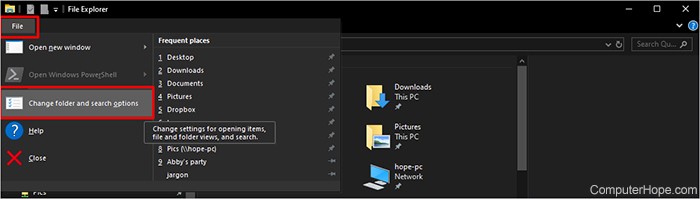
- In the Open File Explorer to drop-down menu, choose This PC.
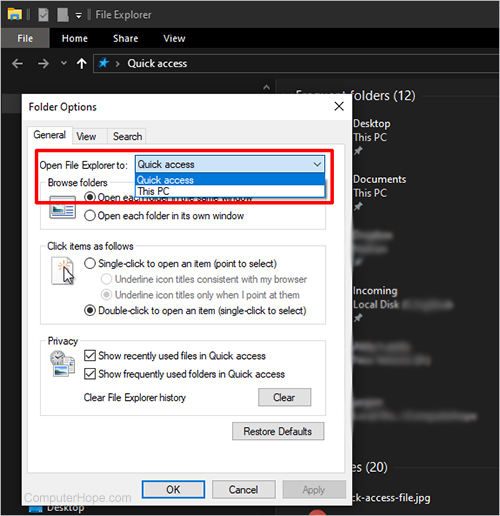
- Click Apply, then click OK.
