How to change the color of your Quake 3 name
Updated: 11/13/2018 by Computer Hope
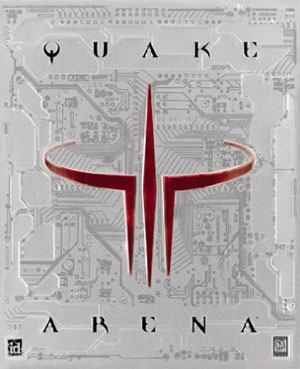
Users playing in multiplayer Quake 3 may want to change the color of their online aliases. This requires that the user insert special characters. For example, if a user wanted their name to be blue they would type ^4name as their name.
- Enter "Setup"
- Select "Player"
- In the name field, type the name you want to use with the color codes. Below, are each color's number.
0 = Black
1 = Red
2 = Green
3 = Yellow
4 = Blue
5 = Light blue
6 = Pink
7 = White
While in the game, to change your name color use the "/name" command from the console (accessed by pressing the ~ (tilde) key).
