How to make a time and date log in a batch file
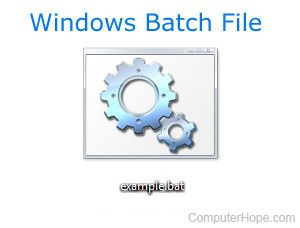
Below are examples of how to create a time log of when the batch file is executed.
Creating a batch file that logs the time or date and time is helpful for logging when a batch file runs.
Echo time to file
Below are examples of how you can echo the time to a text file to create a time log.
echo Logged time = %time% %date%>> log.txt
The above example will append "Logged time = 4:50:09.96 Thu 08/31/2019" to the log.txt file. We like this method of logging because it gives you the most information in a single line format.
Below are some older suggestions for earlier versions of Windows and that are submitted to us by visitors to our site.
ECHO. |TIME > TIME COPY LOG.TXT +TIME
echo. |time |find "current" >> log.txt
For the above batch file's to work properly, you must create a file called log.txt. If this file is not created, you receive an error message.
An alternate and slightly more complicated method that may not work in all versions of Windows.
echo @prompt set date=$d$_set time=$t$h$h$h > {a}.bat
%comspec% /e:2048 /c {a}.bat > {b}.bat
for %%v in ({b}.bat del) do call %%v {?}.bat
echo %date% %time% >> log
