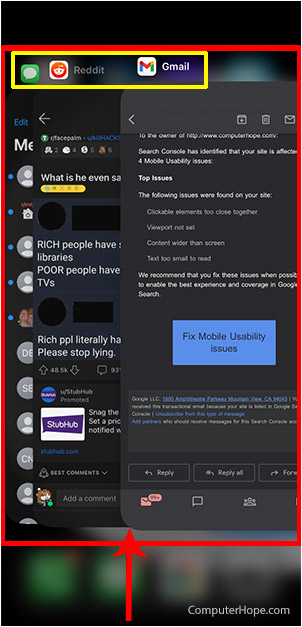How to view open apps on Android and iPhone
Updated: 03/05/2023 by Computer Hope
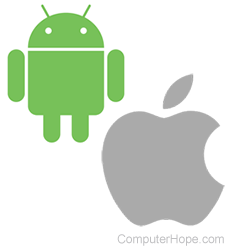
All smartphones come equipped with a feature that allows users to keep frequently-used apps open in the background for easy retrieval and toggling between them. The feature is called the app switcher or recent apps menu.
To access the open apps screen, and learn how to close an open app, select your device from the list below and follow the instructions.

How to find open apps on Android
Tip
The instructions below may vary slightly between phone manufacturers and Android versions.
- If you have a newer Android phone, swipe up from the bottom-right corner of the screen. If your phone has physical navigation buttons, press the square app switcher button next to the home button. There may also be an icon with three vertical lines to access the app switcher.
- Swipe left or right with your finger to see all the open apps.
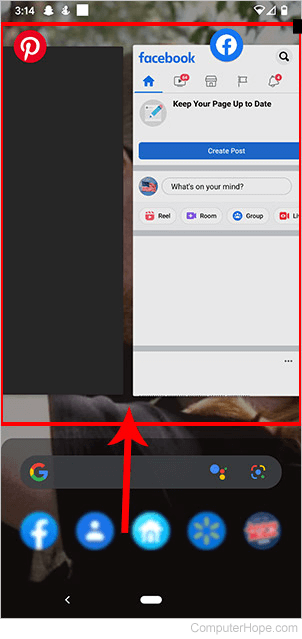
- To open an app, tap its image.
- To close an app from the Recently Used Apps screen, swipe the app window up with your finger. When closed, it disappears from the list.

How to find open apps on iPhone
Tip
The instructions below may vary slightly between iPhone versions.
- Swipe up from the bottom of your iPhone to open the App Switcher. If you have a newer iPhone version, swipe up from the bottom-left corner.
- Swipe left or right with your finger to see all the open apps.