Alert
Alert may refer to any of the following:
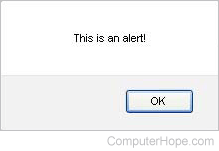
1. In JavaScript, an alert is a type of "pop-up" message to users of a script. An alert could be anything from notifying the user of an error to saying a short phrase such as "Hi". A JavaScript alert looks similar to the example shown in the picture. This alert can be produced using the JavaScript code shown below.
<script type="text/javascript">
window.alert("This is an alert!");
</script>
Since the window object is a top-level JavaScript object (in web browsers), this code can be shortened to alert() rather than window.alert(), as shown below.
<script type="text/javascript">
alert("This is an alert!");
</script>
With HTML5, you no longer need to specify the type of script. In other words, the attribute type="text/javascript" is no longer required.
JavaScript alerts, when misused, is an annoyance to the website visitor. However, they can also be useful for giving the user information such as instructions for fixing errors in a form field. They can also be helpful to JavaScript programmers for debugging a script. Using an alert message to display values, the programmer can determine where things may be going wrong in a script through the process of elimination.
2. In general, an alert box, also called an alert dialog or alert window. It is a small window that pops up providing information to the user with an OK button, and sometimes a Cancel button.
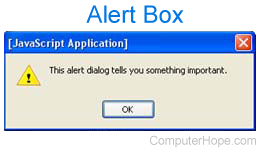
Error messages and general information are commonly displayed in alert boxes, as it calls attention to itself and makes the user click a button to hide the message. The Windows operating system, with third-party applications, and web pages are sources for alert boxes.
