How to download a Google Sheets spreadsheet
Updated: 11/12/2023 by Computer Hope

Spreadsheets and worksheets created in Google Sheets are saved and stored in the cloud and available to share with others. Sometimes, there is a need to download or export a copy of a spreadsheet as a different format or file type. Google Sheets allows users to download a spreadsheet or worksheet as a Microsoft Excel spreadsheet, PDF (Portable Document Format) file, web page format, or CSV (comma-separated values) file. To learn how to download a Google Sheets spreadsheet to your computer, follow the instructions below.
How to download a spreadsheet from Google Sheets
- Navigate to the Google Sheets website and open the spreadsheet you want to download.
- In the menu bar at the top of the page, click File (A).
- In the File menu, click Download (B).
- Select the file type (C) you want to download for the Google Sheets spreadsheet.
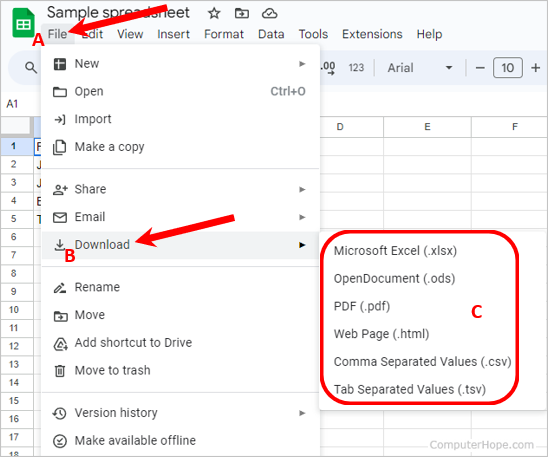
- Retrieve the downloaded file from the Downloads folder on your computer.
