Docking station
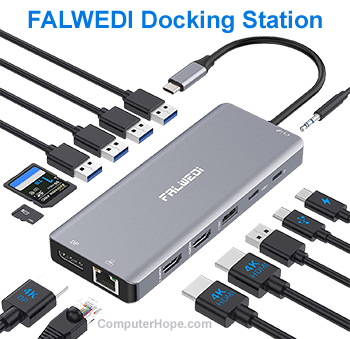
Alternatively known as a universal port replicator, a docking station is a hardware device that allows portable computers to connect with other devices with little or no effort. Docking stations enable users with a laptop computer to convert it into a desktop computer at the office or home.
For example, a business user could use a laptop on the road to create a document. When they return to the office, they could attach the laptop to the docking station to use their monitor, speakers, and office printer. The picture shows a docking station from Falwedi with connections. This particular docking station enables the laptop to be directly connected to the docking station without using any additional cables. Realize that all docking stations are different.
- Dock - Describes connecting a portable computer to a docking station.
- Undock (cold dock) - Describes disconnecting a portable computer from a docking station after it's shut down.
What can connect to a docking station?
Each docking station is different, but generally, it has one or more of the following ports that support the devices also mentioned.
- USB (universal serial bus) - All modern docking stations have one or more USB ports that support a mouse, keyboard, flash drive, or any other USB-compatible device.
- HDMI (High-Definition Multimedia Interface) - Docking stations that offer extended video support may have one or more HDMI ports for external displays.
- Ethernet - Many docking stations have an Ethernet port that allows an RJ-45 connection to connect to the Internet using a wired connection.
- Mini plug - Mini plug port for speakers or a microphone.
- SD card reader - Some docking stations include an SD card reader, which allows SD cards to be read by the computer.
- Older docking stations may also support such ports as: VGA (video graphics array), PS/2, serial port, and parallel port.
If you're getting a docking station because you'd like for your laptop to have additional USB ports. Ensure you get a docking station that supports the type of USB you need. For example, not all USB ports support the new USB 3.0 port.
Cold, Hardware terms, Hot docking, Laptop, Laptop stand, Peripheral, Port bar
