Shut down
Shut down may refer to any of the following:
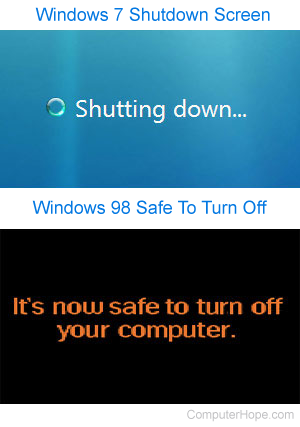
1. Shut down is closing all programs in preparation to turn off a computer's power. The operating system is the last program to be closed as part of a computer's shut down process. We recommend all computers be properly shut down to help prevent data corruption. The picture shows examples of different Microsoft Windows shut down screens. In the top picture, Windows 7 displays a shutting down message while it is shutting down. Early computers were not capable of turning themselves off, so Windows 98 displayed a message when it was safe to turn off the computer after doing a shutdown.
When should I shut down?
When you and anyone else in your home or office are done with the computer, we recommend it be shut down. For example, you could shut down the computer before you go to sleep for the night.
What is the keyboard shortcut to shut down?
The keyboard shortcut and options you have available to shut down the computer depend on the operating system you're using. The following lists operating systems their keyboard shortcuts and options.
Microsoft Windows users
The Alt+F4 keyboard shortcut closes any open program and is also used as a keyboard shortcut to shutdown Windows. From the Windows desktop, press Alt+F4 to open the Shut Down Windows window. If the selected option is Shut down, press the Enter to confirm the shutdown. To choose another action, use ↑ or ↓ arrow keys to change to restart or sleep and press Enter.
With Windows 10, you can also right-click Start and select Shut down or Sign out.
Using the steps in the following link, you can also create a shortcut with a command that shuts down the computer. Once done, you can assign any keyboard shortcut to execute that shortcut to shut down the computer.
Apple macOS users
The keyboard shortcut to shut down an Apple computer running macOS is Ctrl+Option+Command+Eject button button.
What is an unclean shut down?
An unclean shut down or unsafe shut down describes when the computer is not shut down properly and can happen because of any of the following.
- The user turns off the computer without shutting down.
- The user has to turn off the computer because it's frozen or has other problems that prevent it from being shut down properly.
- The computer experiences a brownout or blackout and is not connected to a UPS (uninterruptible power supply), causing it to lose power and turn off.
- The computer encounters a software or hardware problem that causes the computer to turn off or reboot.
Is it Shut down, shut down, or shutdown?
All forms of this word are correct. When describing an action or using the word as a verb, use "shut down" in your writing. If you're describing the option in the Windows Start menu, use "Shut down." When using the word as an adjective, noun, or a command, use "shutdown."
For example, the sentence "Instead of using the Start menu Shut down option you could use the shutdown command to shut down the computer." uses all forms of this word.
2. Shutdown is a command line command in Linux and the Windows command line. See the following links for further information about each command.
