Percent
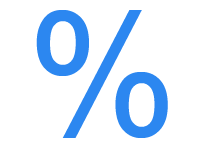
The percent (%) symbol is used in mathematics and programs like Microsoft Excel to represent a fraction of a whole number (i.e., 60% is 6/10 or 3/5 or .60).
Where is the percent key on the keyboard?
Below is an overview of a computer keyboard with the percent key highlighted in blue.

How to create the % symbol
Creating the % symbol on a U.S. keyboard
To create a percent symbol using a U.S. keyboard, hold down the Shift and press the 5 at the top of the keyboard (Shift+5).
Creating the % symbol on a smartphone or tablet
To create a percent on a smartphone or tablet, open the keyboard and go to the numbers section (123). Then, tap the (#+=) or symbols (sym) section, and press your finger on the % symbol.
Examples of using the percent on a computer
- Represent a percentage (i.e., 60% is 6/10 or 3/5 or .60).
- Wildcard
- Variable, for further information, see our %1, \1, and $1 definition.
- In programming languages like Perl, a % is used for a hash. In Python, the % is an operator that returns the remainder of a number.
- In Microsoft Windows, a percent is used for an environment variable.
- In Microsoft Excel and other spreadsheet programs, Percentage is a number format that allows numbers to be formatted as percentages.
- The percent key may be used in a keyboard shortcut, like Ctrl+Shift+%.
Percentage format
In Microsoft Excel and other spreadsheet programs, Percentage is a number format that allows numbers to be formatted as a percentage.
Use the keyboard shortcut Ctrl+Shift+5 to change a cell format to percentage.
Using a % as a wildcard in a database
A percent symbol can also be used as a wildcard, representing any character (letter, number, hyphen, or another special character).
For example, searching for %Army% in Oracle systems returns any record containing the word "Army," regardless of where it was found. Using the percent symbol as a wildcard helps find search results when a user is unsure what records they are looking for exactly. While the number of search results returned can be numerous, the user could narrow the search further with the percent symbol with additional characters or words in the search.
SQL example
SELECT full_name
FROM employees
WHERE full_name LIKE 'Bryan%'
In SQL (Structured Query Language), this example would result in a list of all employee names that start with "Bryan."
How to find a percent of currency or another number
To find the percent of a number, divide the part (typically the smaller value) by the whole (the larger value) and then multiply the total by 100. For example, 1180 / 1454 = 0.81155... Taking that total and multiplying it by 100 (0.1155 * 100) gives you 81.15... (81.15%).
To find the percentage of currency, multiply the decimal percentage value by the total currency. For example, 20% (0.20 in decimal) of $100.00 (0.20 * 100) is 20 or $20.00.
These same formulas can be used in Microsoft Excel and other spreadsheets to find percentages of numbers in a cell. For example, if cell A1 contained "1180" and cell B1 contained "1454," in cell C1, add the formula "=SUM(A1/B1)" to get the decimal percentage. Changing the cell C1 format would make that cell show 81.16% or 81% if the decimal place was changed to 0.
%1, Keyboard terms, Number key, Shift+5, Spreadsheet terms, Typography terms
