Convert command
Updated: 11/12/2023 by Computer Hope
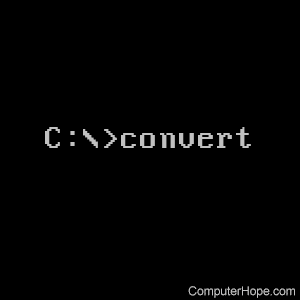
The convert command is used to change FAT volumes to NTFS.
Availability
Convert is an external command and is available for the following Microsoft operating systems as convert.exe.
Convert syntax
Windows Vista and later syntax
CONVERT volume /FS:NTFS [/V] [/CvtArea:file name] [/NoSecurity] [/X]
| volume | Specifies the drive letter (followed by a colon), mount point, or volume name. |
| /FS:NTFS | Specifies that the volume to be converted to NTFS. |
| /V | Specifies that convert should run in verbose mode. |
| /CvtArea:file name | Specifies a contiguous file in the root directory that will be the place holder for NTFS system files. |
| /NoSecurity | Specifies that the security settings on the converted files and directories allow access by all users. |
| /X | Forces the volume to dismount first if necessary. All open handles to the volume will not be valid. |
Windows XP and earlier syntax
CONVERT volume /FS:NTFS [/V]
| volume | Specifies the drive letter (followed by a colon), mount point, or volume name. |
| /FS:NTFS | Specifies that the volume to be converted to NTFS. |
| /V | Specifies that convert should run in verbose mode. |
Convert examples
convert d: /fs:ntfs
Convert the d: drive, which in this example is a FAT volume, to an NTFS volume. Note, if this volume is anything other than FAT, such as NTFS or RAW, this command generates an error.
