Driverquery command
Updated: 11/12/2023 by Computer Hope
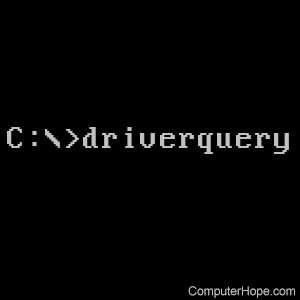
The driverquery command enables an administrator to display a list of installed device drivers.
Availability
Driverquery is an external command and is available for the following Microsoft operating systems.
Driverquery syntax
DRIVERQUERY [/S system [/U username [/P [password]]]] [/FO format] [/NH] [/SI] [/V]
| /S | system | Specifies the remote system of where to connect. |
| /U | [domain\]user | Specifies the user context under which the command should execute. |
| /P | [password] | Specify the password for the given user context. |
| /FO | format | Specifies the type of output to display. Valid values to be passed with the switch are "TABLE," "LIST," "CSV." |
| /NH | Specifies that the "Column Header" should be hidden. Valid for "TABLE" and "CSV" format only. | |
| /SI | Provides information about signed drivers. | |
| /V | Displays verbose output. Not valid for signed drivers. |
Driverquery examples
driverquery
Displays the list of device drivers on the computer similar to the example output below.
Module Name Display Name Driver Type Link Date
============ ====================== ============= ======================
...
PptpMiniport WAN Miniport (PPTP) Kernel 7/15/2016 8:28:13 PM
Processor Processor Driver Kernel 7/15/2016 8:10:42 PM
Psched QoS Packet Scheduler Kernel 7/15/2016 8:25:21 PM
QWAVEdrv QWAVE driver Kernel 7/15/2016 8:28:46 PM
RasAcd Remote Access Auto Con Kernel 7/15/2016 8:29:11 PM
RasAgileVpn WAN Miniport (IKEv2) Kernel 7/15/2016 8:27:00 PM
Rasl2tp WAN Miniport (L2TP) Kernel 7/15/2016 8:27:35 PM
RasPppoe Remote Access PPPOE Dr Kernel 7/15/2016 8:28:21 PM
RasSstp WAN Miniport (SSTP) Kernel 7/15/2016 8:27:11 PM
...
