Extract command
Updated: 11/12/2023 by Computer Hope
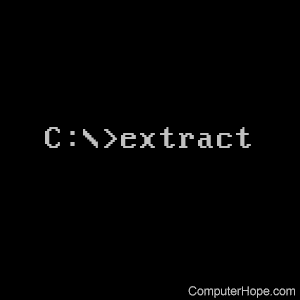
The Windows extract command takes files that are compressed in a Windows cabinet file and place them into a specified location on the hard drive.
Availability
Extract is an external command and is available for the following Microsoft operating systems.
Extract syntax
Microsoft (R) Cabinet Extraction Tool - Version (16) 1.00.603.0 (08/14/97) Copyright (c) Microsoft Corp 1994 - 1997. All rights reserved.
EXTRACT [/Y] [/A] [/D | /E] [/L dir] cabinet [file name ...] EXTRACT [/Y] source [newname] EXTRACT [/Y] /C source destination
| cabinet | Cabinet file (contains two or more files). |
| file name | Name of the file to extract from the cabinet. Wildcards and multiple file names (separated by blanks) may be used. |
| source | Compressed file (a cabinet with only one file). |
| newname | New file name to give the extracted file. If not supplied, the original name is used. |
| /A | Process all cabinets. Follows cabinet chain starting in first cabinet mentioned. |
| /C | Copy source file to destination (to copy from DMF (Distribution Media Format) disks). |
| /D | Display cabinet directory (use with file name to avoid extract). |
| /E | Extract (use instead of *.* to extract all files). |
| /L dir | Location to place extracted files (default is current directory). |
| /Y | Do not prompt before overwriting an existing file. |
