What is the difference between a directory and a folder?
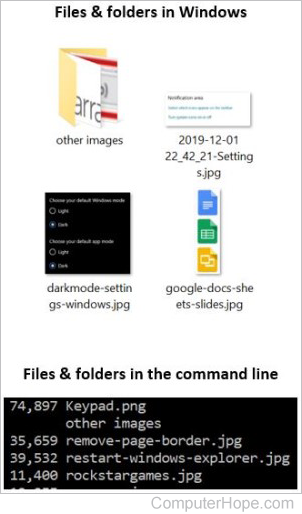
While a directory and folder are similar in their functionality, there are subtle differences. If we were strictly speaking about location, a folder on the C: drive of Windows, is the same place as the C:\ directory in MS-DOS. Therefore, from this perspective, there is no difference between the two, other than the names.
However, in a GUI (Graphical User Interface), such as Windows, a folder doesn't necessarily map to a specific hard drive location; it's a construct meant to mimic a real folder called a shell namespace. For example, a folder you've created to hold pictures on your desktop.
With a command-line interface (e.g., MS-DOS or Linux), you would say directory instead of folder as a directory is mapped to a physical location on a storage medium.
A way to remember the difference between the two is when viewing files and folders in Windows, they have pictures. In a command line, files and folders have no pictures. The image shows an example of files and folders in Windows and the command line.
