How to claim Twitch Prime loot
Updated: 11/30/2020 by Computer Hope

Users who sign up for Twitch Prime enjoy many perks, such as ad-free viewing and one monthly channel subscription at no additional charge. However, one of the best perks is in-game loot. Examples of loot include new character skins and exclusive weapons. To learn how to claim Twitch Prime offers for various games, follow the steps below.
How to claim loot
- Navigate to the Twitch website.
- On the homepage, click the Log In button in the upper-right corner of the browser window.
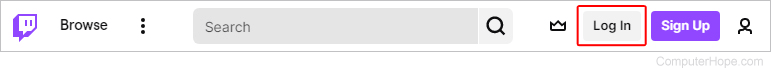
- Once you're logged in, click the crown icon in the upper-right portion of the screen.

- From the drop-down menu, select the promotion that interests you.
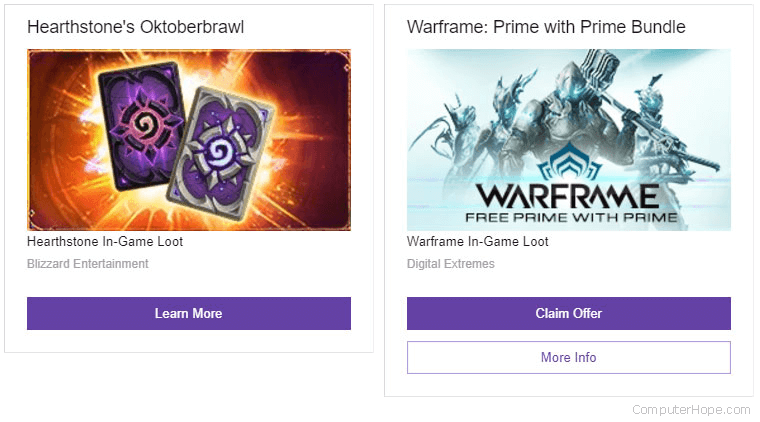
Note
The image above shows two offers: those that you can claim instantly, and others that require you to visit an external site or log into the game.
