How to change the color of highlighted text on macOS
Updated: 03/10/2024 by Computer Hope

On a computer running macOS, you can change the color of highlighted text by following these steps:
- At the top of the screen, on the far-left side of the menu bar, click the Apple icon.
- Select System Settings from the Apple menu.
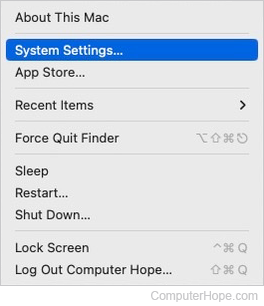
- In the sidebar, select Appearance. Then, in the section to the right next to Highlight color, click the current color to expand the menu.
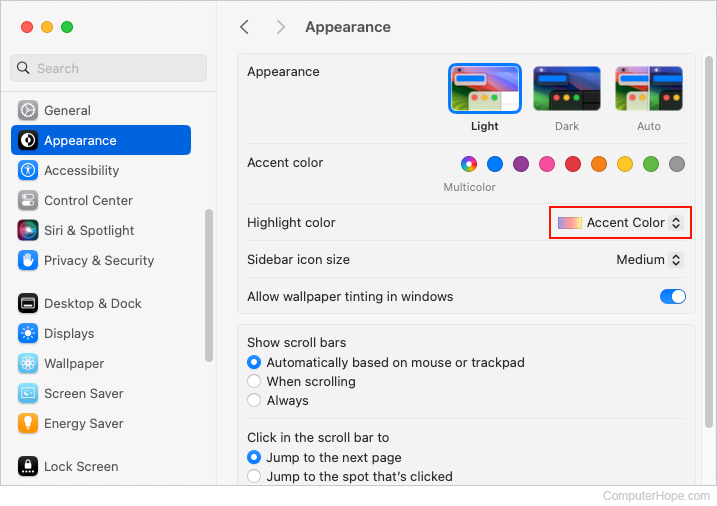
- Select a new color from the drop-down menu.

Note
The operating system's highlight color setting may be overwritten by the program or web page being viewed.
