Photoshop Displace

Photoshop Displace or Displace uses another image, like a PSD (Photoshop document) or BMP (bitmap), called a displacement map, to move image pixels. Displace is useful for wrapping an image onto the surface of an object, such as a design onto a beach towel. Its parameters are horizontal and vertical scale, how to apply the displacement map (stretch to fit or tile), and how to handle undefined areas (wrap around or repeat edge pixels).
Displace works on 8-bit, 16-bit, 32-bit, RGB (red, green, and blue), grayscale, CMYK (cyan, magenta, yellow, and key), and Multichannel images, and Smart Objects. This filter needs another image, and launches another window with options.
Displace is part of Adobe Photoshop's Extended Filters.
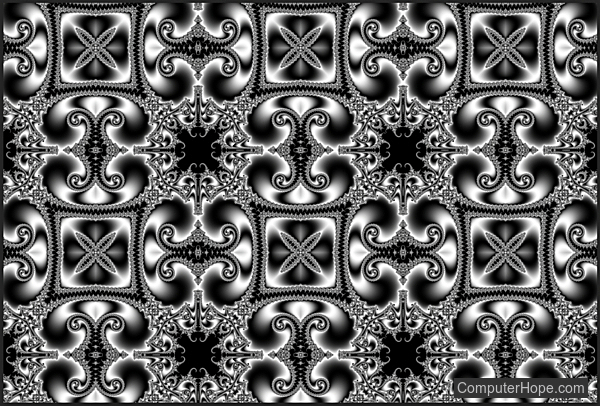

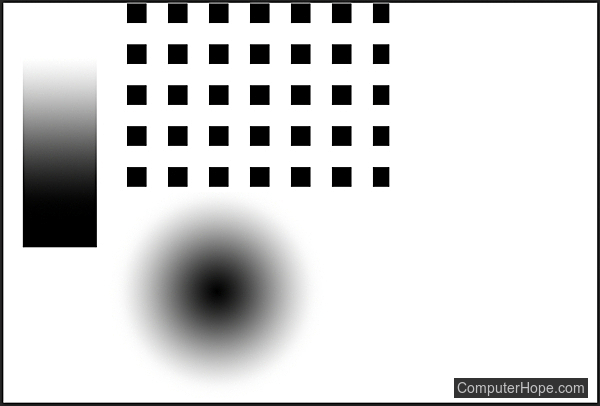

Diffuse Glow, Glass, Ocean Ripple, Photoshop terms, Pinch, Polar Coordinates, Ripple, Shear, Spherize, Twirl, Wave, ZigZag
