VPN
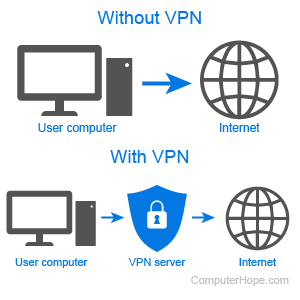
Short for virtual private network, VPN allows a user to connect to a network through a tunneling protocol and access Internet and intranet websites. VPNs are available for any Internet-enabled device, including computers and smartphones. Without a VPN, users connect to websites directly through their Internet service provider. With a VPN, the computer connects to the VPN server first, which then accesses websites without exposing the user's information, such as the IP address.
When trying to access your data, any hackers, Internet service providers, and website owners only see the VPN server you're using.
While your browsing data is hidden from everyone else, your VPN provider may still be able to see your info. If you're looking for a VPN to prevent your data from being sold, choose a trustworthy company.
VPN was featured as a top term of 2004.
Why should someone use a VPN?
Originally, VPN was developed to allow employees working for large companies to connect to private intranet servers. This connection made private file-sharing and communication more accessible and secure for businesses.
Today, however, VPNs are used for a wide variety of purposes, including:
- Encrypting user data to prevent hackers from accessing it.
- Preventing Internet service provider companies and websites from accessing and selling user data.
- Ensuring your data is secure when using a public Wi-Fi network.
- Accessing country-specific online content by choosing a foreign server.
- Shopping online from different regions to find discounted prices on products or services like flights.
How do I connect to a VPN?
To use a VPN, a server is required. There are two main ways people access VPN servers.
Using a VPN provider
Popular method for connecting to a VPN is with a third-party VPN provider. There are tons of companies that offer VPN services via monthly or annual subscriptions. Many companies have servers in several countries, allowing users to choose where they're using the Internet.
There are also some free VPN services. These limit your options more than paid VPN providers, limiting the number of available server locations, and the amount of data you are allowed to use every month.
VPN providers are found on your computer or smartphone's app store. Once installed, each VPN app guides you through the automatic setup process and lets you change your VPN settings. See the next section for a list of popular VPN providers.
Creating a custom VPN

Some users purchase a physical servers or VPN-enabled routers, rent cloud servers through services like Amazon Web Services, or configure a Windows or macOS computer to act as a VPN.
In any of the cases above, you can manually enter the VPN server's information in your device's VPN settings. When connected to a VPN, a shield icon should appear in your device's taskbar, menu bar, or notification center.
List of popular VPN providers
The following VPN providers are available on all major mobile and computer operating systems.
- Atlas VPN
- ExpressVPN
- NordVPN
- PureVPN
- Surfshark
- WireGuard
Computer acronyms, Hamachi, L2TP, Network terms, PPTP, Remote access, Tunnel, Virtual, Vishing
