Linux sync command
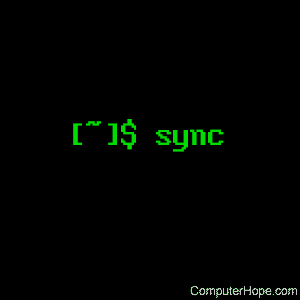
On Unix-like operating systems, the sync command synchronizes corresponding file data in volatile memory and permanent storage. Cached writes are immediately written to disk.
This page describes the GNU/Linux version of sync.
Description
By default, the Linux kernel writes data to disk asynchronously. Writes are buffered (cached) in memory, and written to the storage device at the optimal time. The sync command forces an immediate write of all cached data to disk.
Run sync if you anticipate the system to be unstable, or the storage device to become suddenly unavailable, and you want to ensure all data is written to disk.
Individual files may be synced, or the entire filesystem containing the specified files. If no arguments are provided, all mounted file systems are synced.
This page refers to GNU sync, which is distributed with most Linux operating systems.
Syntax
sync [[-d | --data] | [-f | --file-system]] [file …]
sync [--help | --version]
Options
| file &hellp; | The file names of the files to sync. A single dash ("-") represents the standard input file descriptor, and is treated as a file name. If no file names are specified, all mounted file systems are synced. |
| -d | --data | Use the fdatasync system call to sync only the file data, and the minimum metadata required to maintain file system consistency. |
| -f | --file-system | Use the syncfs system call to sync all pending I/O with the file system containing the specified files. Note, you should not use this option if specifying a device file, such as /dev/sdb. If you do, the file system containing the device file will be synced (e.g., /dev/sda, contains the root file system), when you probably intended to sync the referenced device. |
| --help | Display a help message, and exit. |
| --version | Display version information, and exit. |
| -- | Two dashes indicate the end of options. Any subsequent arguments, including arguments that start with a dash, will be treated as file names. |
Examples
sync
Sync all cached file data of the current user.
sudo sync
Sync all mounted file systems.
sync $HOME/.bashrc $HOME/my/important/file
Sync only those two files.
sync -d $HOME/file1 $HOME/file2 $HOME/file3
Sync only the file data and minimal metadata of those three files.
sudo sync /dev/sdc1
Sync the file system on mounted partition /dev/sdc1.
sudo sync /dev/sdc
Sync all mounted file systems on device /dev/sdc.
sudo sync /var/lib/mysql
Assuming /var/lib/mysql is a directory, sync it and all the files and subdirectories it contains.
sudo sync /var/log/syslog
Sync the file /var/log/syslog.
sudo sync -f /var/log/syslog
Sync the entire file system which contains /var/log/syslog.
sudo sync -f /dev/sdb
Sync the entire file system which contains the device file /dev/sdb, which may not be /dev/sdb.
