Boot Menu
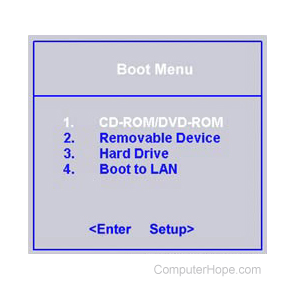
The Boot Menu is a menu accessible when a computer is first starting up. It can contain many different device options to boot to, including CD (compact disc), DVD (digital versatile disc), flash drive, or hard drives, and a LAN (local area network). The Boot Menu allows a user to load up other operating systems or applications, even if the computer already has an operating system. A Boot Menu is also useful for installing a new operating system on a computer because the user can choose what device to use.
How to enter the Boot Menu
When a computer is starting up, the user can access the Boot Menu by pressing one of several keyboard keys. Common keys for accessing the Boot Menu are Esc, F2, F10, or F12, depending on the computer or motherboard manufacturer. The key to press is usually specified on the computer's startup screen. The Boot Menu allows users to select what device to load an operating system or application from as the computer is booting.
If desired, the order of the devices listed in the Boot Menu, also called the boot sequence, can be changed.
To navigate the boot menu, use your up and down arrow keys to move between the available options then, when your option is highlighted press Enter. If the arrow keys don't work, enter the number of the option you want to choose.
Boot sequence vs. Boot Menu
A Boot Menu allows users to specify what boot device to use as the computer is booting. The boot sequence is a setting in the BIOS setup that tells the computer what order to look at available boot devices on a computer. In other words, the boot sequence is followed automatically every time the computer boots. For a Boot Menu option to be used, the user must press the key to get into the Boot Menu and select the boot option.
All modern PCs allow users to customize the boot sequence. However, not all computers can enter a Boot Menu.
