Pg Dn key
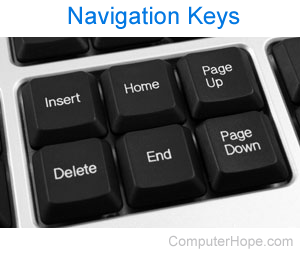
Short for Page Down key, the PGDN, PD, PgDn, or Pg Dn key is a computer keyboard key found between the keyboard and numeric keypad or on the numeric pad number 3 key.
When this key is pressed, if the page currently being viewed has more than one page, the page view is moved (scrolled) down one page. For example, if you press the Pg Dn key on any web page (including this one), it scrolls down one page.
Nothing happens if you're at the bottom of the page and press the Page Down button.
Where is the Page Down key on the keyboard?
Below is a computer keyboard overview with the Page Down key highlighted in blue on the main keyboard and the numeric keypad.

Apple computer keyboards do not have a Page Down key on the numeric keypad.
How to use the Pg Dn key on the keypad
For the number three on the keypad to work as a page down key, instead of typing the number 3, turn the Num Lock off.
Apple computer keyboards do not have a Num Lock key or the ability to have the 3 key act as a page down key.
What are the uses of the Pg Dn key?
While in a text document, press and hold the Shift key and press the Pg Dn key to highlight one page down from the cursor's current location.
Computer abbreviations, Control keys, Keyboard terms, Pg Up key
