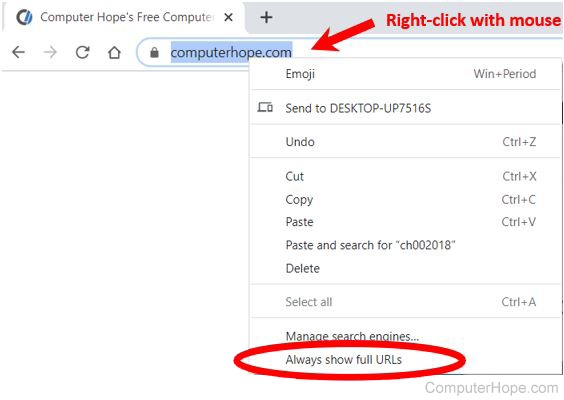How to display the HTTP or HTTPS and URL subdomain in Chrome
Updated: 03/10/2024 by Computer Hope

In the Google Chrome browser, the http:// or https:// part of a URL (uniform resource locator), known as the URL scheme, is hidden in the address bar (omnibox). Additionally, the subdomain of a web address, or URL, is also hidden in the address bar. For example, the URL https://www.computerhope.com is displayed as computerhope.com. The "HTTPS" scheme and "www" subdomain are hidden in the address bar, as Google considered these to be trivial and unnecessary to display.
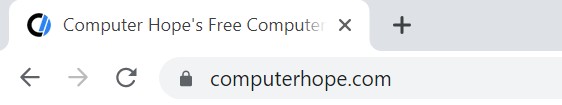
Tip
The URL scheme and subdomain are temporarily displayed if you click twice in the address bar to edit the URL or copy any part of the URL.
If you want the URL scheme and subdomain to display at all times again, follow the steps below.
How to display scheme and subdomain in Chrome
- Open the Chrome browser.
- Using your mouse, right-click the Chrome address bar.
- In the pop-up menu, select Always show full URLs.