Crop
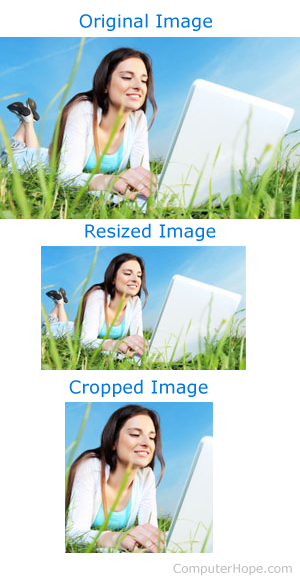
To crop means reducing the size of an image by removing non-important objects or space surrounding a focal point. For example, you may have a picture of your daughter and her friends at a high school graduation. You could select a section surrounding her, then remove the surrounding people, making her the sole subject of the image.
A common mistake often seen on the Internet is where users scan a picture using a flatbed scanner and have a large blank area around the main subject. Cropping the scanned image not only isolates the subject, but reduces the overall file size of the image, decreasing the time it takes to download.
The image shows an example of a non-cropped and cropped image. As shown, the original image has wasted space, making the image visually and physically larger. Cropping the image reduces the overall size and eliminates wasted white space.
Removing an object from a photo is called "cutting" rather than cropping. See our cut definition for further information.
What is outcrop?
Outcrop describes adding extra white space around an image. This process is often done by increasing the canvas size of an image.
Does cropping delete everything outside the crop?
Not all programs delete everything outside a crop. Some programs only mark the new section of the crop and consider it the new image while ignoring everything else cropped out. However, this is a security issue because tools like acropalypse can reverse the crop allowing others to see anything cropped out.
If an image contained sensitive information that was cropped out, we recommend copying only the cropped section and creating a new image from what's being copied. Alternatively, take a screenshot of the crop and create a new image from the screenshot.
