How to switch users on a Mac

Having multiple accounts on your Mac can serve many purposes. For example, you could set up parental restrictions for your children or save custom settings for different users.
Once you've created additional accounts on your Mac, the following sections show you two methods for switching between them. This process depends on the age of the device and whether or not its OS (Operating System) was upgraded (updated). To proceed, select your version of macOS from the list below and follow the instructions.
macOS Ventura and Sonoma
Here is how to switch between accounts in macOS versions 13 and 14.
Switch accounts by logging out
The default method for changing user accounts is to log out of the current one and then log in to another.
- In the menu bar, click the Apple icon.
- Select Log Out at the bottom of the Apple menu.
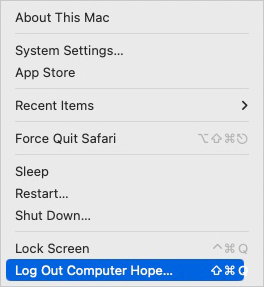
Alternatively, use the keyboard shortcut Command+Shift+Q to log out of a user account.
- Click the Log Out button on the prompt.
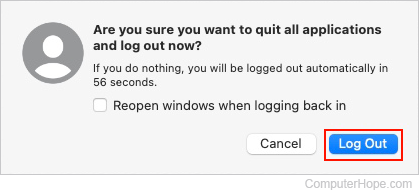
- Choose a different user on the login screen and enter the password.
Utilize Fast User Switching
This section shows you how to enable the Fast User Switching feature and how to use it to change accounts.
You must be logged in to an administrator account to enable fast user switching.
How to enable Fast User Switching
- At the top-left corner of the desktop screen, click the Apple icon.
- Select System Settings from the Apple menu.
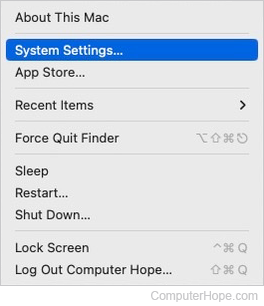
- In the left section, scroll down and click the Control Center selector. Then, in the section on the right, under Faster User Switching, click the box to the right of Show in Menu Bar.
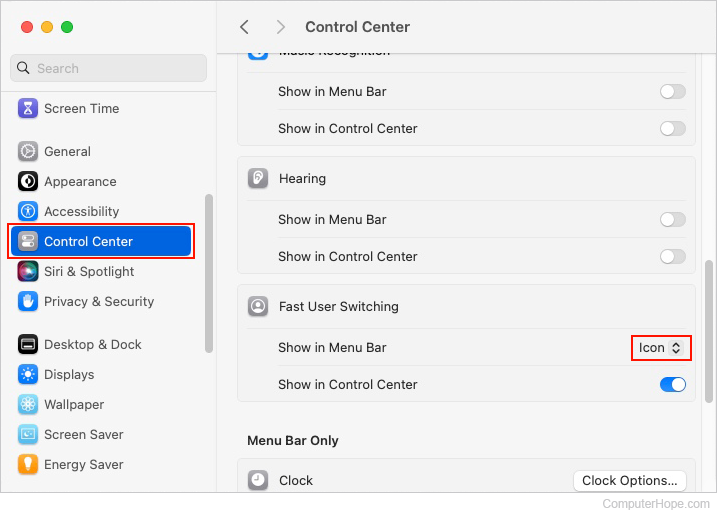
- Select how you want users to be identified in the Menu Bar. For this example, we are using the "Full Name" option.

How to utilize Fast User Switching
- Click the account name in the upper-right corner of the screen. In our example, it would be "Computer Hope."
![]()
- Select an account from the pop-up menu.
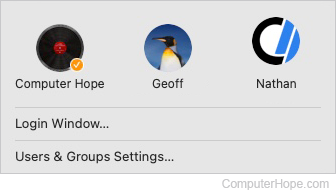
- Enter the account password to change users.
macOS High Sierra, Mojave, Catalina, Big Sur, and Monterey
Here are instructions if you're using macOS versions 10 through 12.
Switch accounts by logging out
The default method for changing user accounts is to log out of the current one, and then log in to another.
- In the menu bar, click the Apple icon.
- Select Log Out at the bottom of the Apple menu.
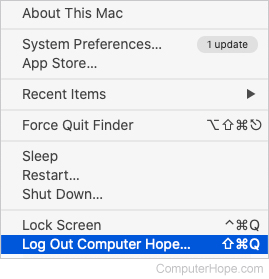
Alternatively, use the keyboard shortcut Command+Shift+Q to log out of a user account.
- Click the Log Out button on the prompt.
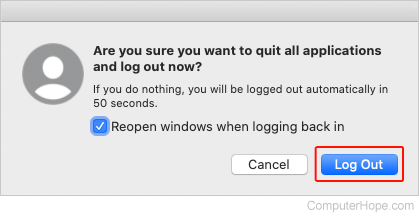
- Choose a different user on the login screen and enter the password.
Utilize Fast User Switching
This section shows you how to enable the Fast User Switching feature and how to use it to change accounts.
You must be logged in to an administrator account to enable fast user switching.
How to enable Fast User Switching
- At the top-left corner of the desktop screen, click the Apple icon.
- Select System Preferences from the Apple menu.

- In the new window, click the Users & Groups icon.
![]()
- Click the lock symbol in the lower-left corner of the Users & Groups window.
![]()
- When prompted, enter your password and click the Unlock button.
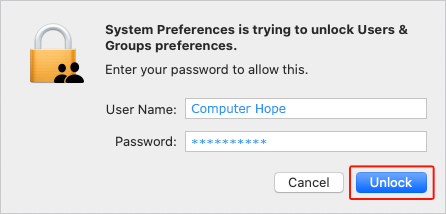
- On the left side of the window, under the list of accounts, click Login Options.
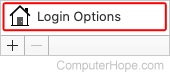
- In the section on the right, check the box next to Show fast user switching menu as to enable fast switching, and then choose how you want names to appear.
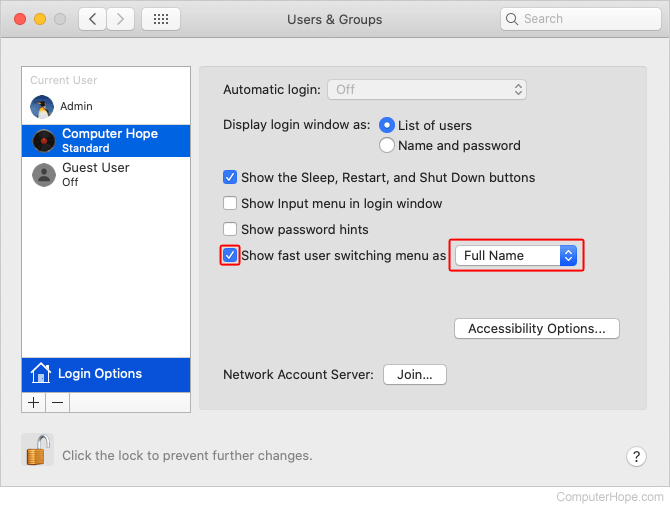
- You should now see the current account's name in the upper-right corner of the Apple menu bar.
How to utilize Fast User Switching
- Click the account name in the upper-right corner of the screen. In our example, it would be "Computer Hope."
![]()
- Select an account from the drop-down menu.
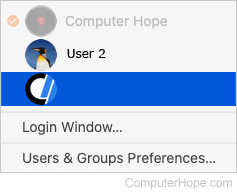
- Enter the account password to change users.
