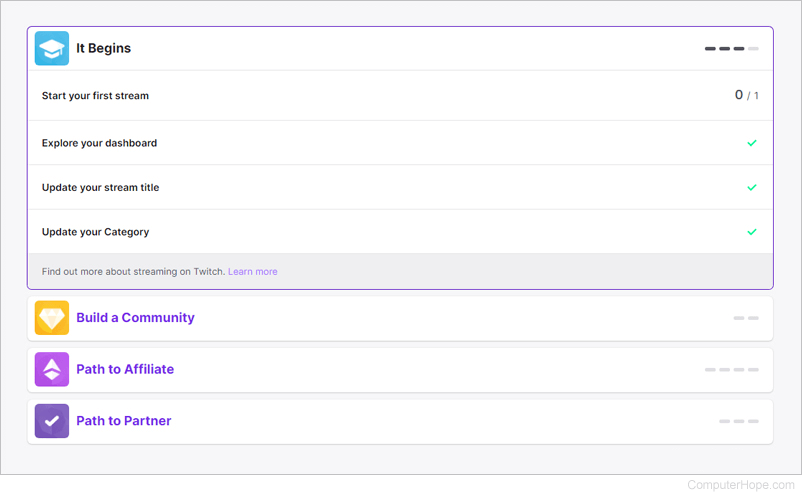How to view your streaming achievements on Twitch
Updated: 04/12/2021 by Computer Hope

While streaming games on Twitch is a fun pastime, many who stream want to monetize their content. To do so, individuals need to reach Affiliate or Partner status, which is accomplished through several streaming achievements. This page shows you how to view your achievements, allowing you to track your progress towards these milestones.
Viewing streaming achievements
- Navigate to the Twitch website.
- If you're not already logged in to your account, click the Log In button in the upper-right corner of the browser window.
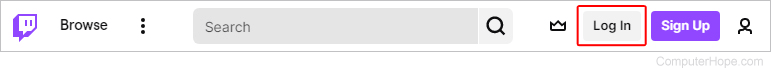
- In that same corner, click the Profile icon.

- In the menu, click Creator Dashboard.
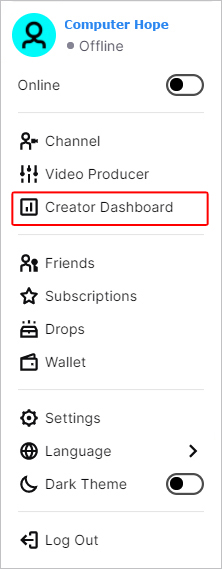
- In the menu on the left, click the arrow next to Insights to expand the menu and select Achievements.
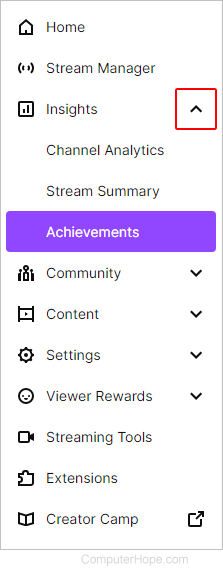
- In the center of the screen, you can expand multiple sections to view various achievements, including those that show your progress toward Twitch Affiliate and Partner.