How to become an Affiliate and Partner with Twitch

By default, Twitch streamers cannot make money from their content aside from donations. If you're a streamer with consistent viewers and followers, try becoming an Affiliate and eventually a Partner, as each status can monetize your stream (along with additional features). The following sections explain the requirements for each status, the perks a streamer receives for achieving them, and the sign-up process.
How to become an Affiliate
Becoming a Twitch Affiliate is the first step to monetizing your stream. The following sections cover the requirements and perks for doing so and how to become an Affiliate.
Affiliate requirements
- Have 500 or more total minutes of broadcast time in the last 30 days.
- Have seven or more unique broadcast days in the last 30 days.
- Have at least three viewers per stream over the last 30 days.
- Have 50 or more followers.
Affiliate perks
- Ability to receive subscriptions.
- Ability to receive Twitch Bits.
- Ability to generate revenue via advertisements.
- Ability to sell games.
- Chargeback protection.
Becoming an Affiliate
After a few weeks of meeting the criteria specified above, you receive an e-mail invite from Twitch and a message in the Twitch notification area.
- Navigate to the Twitch website.
- If you're not already logged in to your account, click the Log In button in the upper-right corner of the browser window.
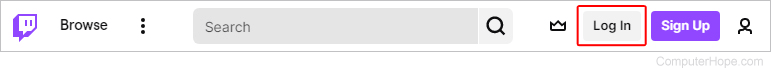
- Click the Notifications icon in the upper-right corner of the screen.
![]()
- Locate the invitation and click Get Started.
- Sign the Twitch Affiliate Agreement.
- Provide your tax information to Amazon by completing both the Royalty and Service Tax Interviews.
- Choose a payment location by completing the Tipalti form.
How to become a Partner
After you've reached Affiliate status (previous section), you can start working toward becoming a Twitch Partner, which has even more benefits and adds additional features for your stream. The following sections cover the requirements and perks for meeting them.
Partner requirements
- Have reached 75 average viewers per day over the last 30 days.
- Have streamed for 25 hours in the last 30 days.
- Have streamed for 12 unique days in the last 30 days.
Partner perks
In addition to the Affiliate perks listed in the previous section, Twitch Partners receive:
- Custom cheer emotes for when viewers donate Twitch Bits.
- Partners may have 50 custom subscription emotes instead of one.
- Payouts are received in 45 days instead of 60.
- Payout fees are covered by Twitch.
- Ability to delay a stream by up to 15 minutes.
- 60-day VoD (video on demand) storage, rather than 14.
- Priority support queue.
- Verified stream badge.
Becoming a Partner
After meeting the criteria specified above, you can start the application process to become a Partner.
- Navigate to the Twitch website.
- If you're not already logged in to your account, click the Log In button in the upper-right corner of the browser window.
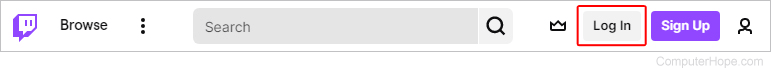
- Click the Profile icon in the upper-right corner of the screen.

- In the menu, click Creator Dashboard.
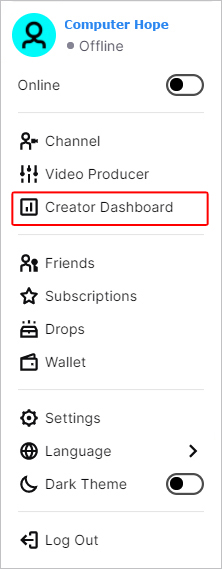
- In the menu on the left, click the arrow next to Insights to expand the menu and select Achievements.
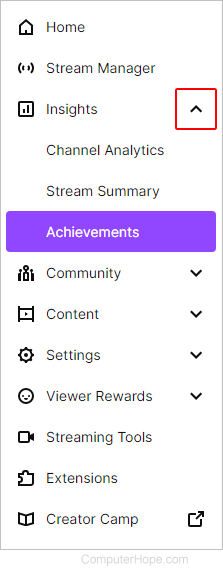
- In the middle of the window, under the Path to Partner section, click the Apply button. If you don't see the button, go to the page containing the application form.
- Twitch usually replies within seven business days. If your application is rejected, you can try again later once you've built a stronger audience.
