How to replace a laptop touchpad

Like all hardware, it's possible for a laptop touchpad or related components to fail and need to be replaced. Unfortunately, laptop repairs can be difficult for end users due to part acquisition and the fact that specialty tools are sometimes required.
Often, the touchpad isn't broken, it's malfunctioning or a setting needs adjustment. Before proceeding, see our page: Why is my laptop mouse touchpad not working?
You can connect a USB (universal serial bus) mouse to the laptop to continue using the laptop with a broken touchpad.
Can I repair the touchpad?
It is very unlikely the touchpad can be repaired; if it's bad, it must be replaced. If something is physically wrong with the touchpad, it requires a full understanding of how it works, skills with electronics (e.g., soldering), and specialty tools.
How much does a new touchpad cost?
If only the touchpad is replaced, it is between $15.00 and $40.00. For laptops that have the touchpad built into the keyboard assembly (touchpad and mouse as one part) or is part of the bezel, it's more expensive. For these touchpads, it could be between $40 and $200. Also, if additional parts such as a cable, sensor, or controller need to be replaced, additional costs may be incurred. The picture below shows the bottom of an HP (Hewlett-Packard) touchpad assembly containing the laptop keyboard, touchpad, and interface cable that connects to the laptop.
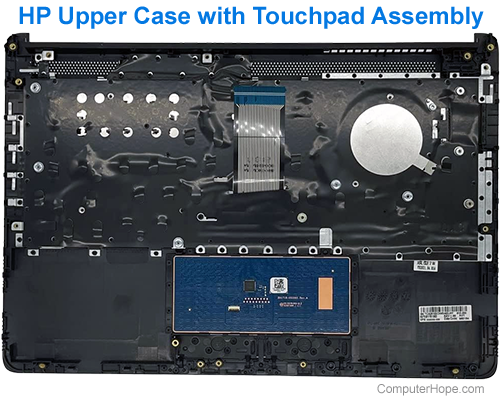
How hard is it to replace a laptop touchpad?
If you can find the appropriate parts, replacing the touchpad is one of the easier repairs associated with laptop computers. With some laptops, you may only need to remove a few screws and the keyboard to access the touchpad cable connector. Others require a complete bezel replacement and a heat gun or other specialized tools to loosen the glue holding everything together.
Finding a replacement touchpad
Getting a new touchpad is not as easy as going to the store and getting a replacement mouse. Each laptop and touchpad differs, so you need an exact replacement part. Before opening the laptop, make sure you can find a replacement part.
Touchpad from OEM
If your laptop's OEM (original equipment manufacturer) is still in business, contact them for a replacement part. However, not every OEM sells to end users and may only distribute parts to authorized repair centers. For a phone number, see our computer companies page listing laptop companies and their contact information.
If you work at a repair center, you may have a special phone number or contact to get replacement parts.
iFixit
The company iFixit has several replacement keyboard and touchpad assemblies. Visit the iFixit touchpad replacement parts page for a listing of what parts they have available.
Amazon
Amazon has many resellers that sell replacement touchpads and parts. Use our affiliate link to find laptop touchpad replacements through Amazon.
Replacement touchpad from eBay
Some individuals scrap laptops for parts and sell them online. If the OEM cannot provide the necessary parts, look for a replacement part on eBay or other online auction sites.
If you work for a repair center and are attempting to find a replacement touchpad, consider buying a non-functioning laptop. It can be used for scrap parts for your current and future customers.
Google search
Perform a Google search for the name and model of your laptop and touchpad replacement. For example, "Dell Inspiron 1100 touchpad replacement parts." You may find another third-party reseller selling the parts you need for replacement.
Repair center
If none of the options above help, try contacting local repair centers to see if they can sell you a replacement part.
Replacing the touchpad
If you've found the replacement part, your next step is to replace the touchpad. If you purchased the touchpad from the OEM, iFixit, or other resellers, instructions may come with the replacement touchpad. Unfortunately, you usually don't get instructions and must find them online.
Perform a Google search for the laptop name, model number, and touchpad repair. For example, "HP Chromebook 11 G5 touchpad repair" to find online manuals, PDF (Portable Document Format), or even sometimes a YouTube video showing you the steps required to replace the touchpad.
Using a repair center
With laptops, it's often easier to take them to a local repair shop or call the OEM and ship them to a repair center. Unfortunately, getting parts for laptops and having the necessary skills and tools to fix them is not practical for many computer users. If the suggestions above do not help you with replacing your touchpad, we recommend getting it repaired by a technician.
If repairing the laptop is not in your budget, use a USB mouse on the laptop as an alternative solution.
