Create a Windows e-mail shortcut
Updated: 06/16/2017 by Computer Hope
If you have a friend, family member, or co-worker you often e-mail, do so using an e-mail shortcut link on your desktop or taskbar. To create an e-mail shortcut, follow the steps below.
- Right-click an empty space on your desktop or taskbar, and select New, then Shortcut.
- For the location or path to the shortcut, enter mailto:[email protected], where "[email protected]" is replaced with the e-mail address of your recipient.
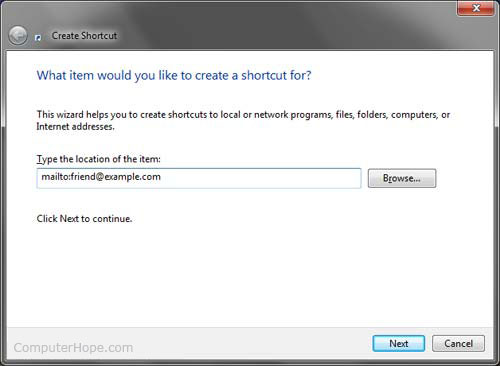
- Click Next, then type the name of the shortcut. Then, click Finish.
Now, when this shortcut is clicked, a new e-mail window appears with that e-mail address already entered in the To: field.
Tip
If you're running Microsoft Windows 7 or later, also pin this shortcut to your taskbar. If you already have your e-mail client pinned on the taskbar, right-clicking that icon shows your new pinned shortcut.
