Input/output device

Alternatively called an IO device, an input/output device is hardware a human operator or other systems uses to communicate with a computer. As the name suggests, input/output devices can send data (output) to a computer and receive data from a computer (input).
Examples of input/output devices
- CD-R/RW, DVD (digital versatile disc), and Blu-ray drive
- Digital camera
- Fax machine
- Floppy diskette drive
- Hard drives
- Modem
- NIC (network interface card)
- SD Card
- Sound card
- Touch screen
- USB flash drive
See our input device and output device definitions for a list of each type of device.
Drives such as a CD-ROM (compact disc read-only memory), DVD, floppy diskette drive, hard drive, and USB (universal serial bus) flash drive are commonly known as storage devices.
What are the input/output devices of my computer?
Almost all computers have a hard drive, disc drive, network card, and sound card that are all input/output devices. These are a few examples of IO devices your computer may have. Some people consider a sound card more of an output only device, but it also has input capabilities. A microphone can connect to a computer through the sound card, allowing the sound card to accept sound (input) and send it to the computer.
Today, to access and copy files from one computer to another, a USB flash drive (another IO device) may also be used.
Older computers used to have a floppy diskette drive and a modem, but both are seldom used or found on today's computers.
Why does a computer need an input/output device?
Without an input-output device, computers would not be able to access data and save data. A computer's operating system, like Windows or macOS, is stored on a hard drive and accessed by the computer. Without the hard drive, a computer could not access an operating system.
As another example, the computer must use an input/output device, like a modem or network card to access the Internet. Without either, the computer could not connect to or access the Internet.
What are I/O device errors?
Because most hardware devices do not require input and output communication with the computer, most IO devices are storage devices. So, when you encounter an I/O error or I/O device error, it indicates the operating system cannot read or write to a device.
Reasons why you may get an IO device error
- Write protection is enabled. For example, if write-protection on an SD card.
- Trying to write to a disc that is not writable. For example, trying to burn to a CD (compact disc) and not a CD-R (compact disc recordable) disc.
- No more disk space.
- Another user or computer program is using the same file.
- Not enough rights or permissions to read or write.
- No physical or virtual connection.
- Bad or missing drivers preventing the drive from being accessed.
- Failing or bad hardware.
What can fix I/O errors?
Depending on what device is giving you the I/O error can change how to troubleshoot these errors. If you are unsure what device is causing the error, follow the general troubleshooting steps. Otherwise, try following the specific steps for the device giving you the error.
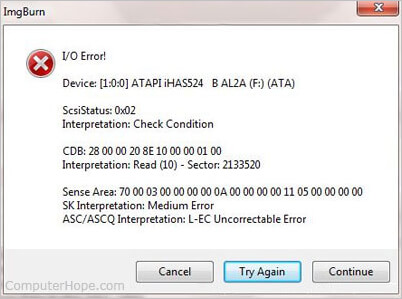
General troubleshooting for I/O errors
- Reboot the computer.
- Make sure you have all of the latest drivers for your devices.
- If you're using Microsoft Windows, ensure there are no errors in Device Manager.
- If you have recently moved the computer, open the computer and make sure the cables inside the computer are firmly connected.
Troubleshooting I/O errors with removable media
With removable media such as a floppy diskette, CDs, or SD cards, I/O errors may occur because your removable media has failed. The best way to quickly determine if this is the cause is to try an alternative. For example, if you get an I/O error with a disc, try another disc on the computer to see if you get the same error. If the same error occurs, you have a problem with the drive. If you can read another disc with no errors, it may be a bad or dirty disc.
If you use removable media such as a floppy diskette or SD card, ensure it is not write-protected.
If you are trying to burn (write) information to a CD-R disc, use a new disc. If the disc was closed, you cannot write any more information to that disc.
Troubleshooting I/O errors occurring when accessing a network file
Any I/O error encountered when trying to read or write a file over the network is caused by a permission error or a connection issue. Make sure your connection works by trying to read/write another file in a different location. If the connection looks good, you likely lack the proper rights, or the file is in use and locked.
