Quote
A quote may refer to any of the following:
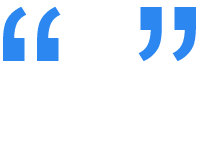
1. More appropriately called a quotation mark and alternatively known as a double quote or inverted commas, a quotation mark is a symbol ( " ) on a keyboard. It is located next to the Enter key on a US QWERTY keyboard.
Where is the quote key on the keyboard?
Below is an overview of a computer keyboard with the quote key highlighted in blue.

How to create the quote symbol
Creating the quote symbol on a U.S. keyboard
To create the quote symbol using a U.S. keyboard, hold down the Shift and press ', which is on the same key as the single quote ( ' ) and typically to the left of the Enter key.
For information about creating curly quote marks, see our curly quote definition.
Creating the quote symbol on a smartphone or tablet
To create a quote symbol on a smartphone or tablet, open the keyboard and go into the numbers (123) or symbols (sym) section and then press your finger on the " symbol.
What is a quote symbol used for on a computer?
Quote in computer programming
In computer programming, quotes contain text or other data. For example, in the below print statement, what you're printing to the screen is often surrounded by quotes. If surrounded by a single quote instead of a double quote, the string is treated as a literal string in many languages.
print "Hello world!";
Quote at the command line
In a command line, to recognize files or directories with spaces, they must be surrounded by quotes. For example, you could use the command below to rename the file "stats baseball.doc" to "stats_baseball.doc" at the Windows command line.
move "stats baseball.doc" stats_baseball.doc
Quote in HTML
Quotes are integral to the HTML (hypertext markup language) language. Consequently, to write a quote that is not part of an HTML tag, you must use the " HTML entity. In the example below, the HTML page would show "example" with the quotes.
"example"
Quotes in a scripting language
Quotes are also an important part of what makes other scripting and programming languages. To print the quotation mark symbols as output, you must escape the quote. For example, below is similar to our first example but surrounds the printed message with quotes.
print "\"Hello world!\"";
See our single quote page for further information and examples of using a single quote.
Measurement
The quote may be used when describing a measurement. For example, if someone says they're 5' 9", it's the same as saying they're five feet nine inches.
When describing measurements, using a double prime instead of a single quote is more proper.
Keyboard shortcut
The quote key may also be used in a keyboard shortcut. For example, in Microsoft Excel, the shortcut Ctrl+Shift+" copies the data from the cell above the currently selected cell.
What is the other symbol on the quote key?
On U.S. keyboards, the quote key is shared with the single quote key, which may be next to or below the quote symbol. To create the quote, hold down the Shift while also pressing '.
The single quote should not be confused with the back quote.
2. In HTML, the <blockquote> tag formats an entire section or paragraph as a quote.
3. With a value or price, a quote is an estimated cost for a job or service. For example, you may have a computer problem, and a repair shop may quote you a price on how much it would cost to repair the problem.
4. A quote is a famous or popular saying by someone. A listing of some of Computer Hope's favorite quotes is on our quotes collection.
Angled quote, Back quote, Cite, Curly quotes, Keyboard terms, Magic quote, Pull quote, Single quote, Typography terms
